How To Install Prestashop Theme - Programming - Nairaland
Nairaland Forum / Science/Technology / Programming / How To Install Prestashop Theme (811 Views)
Subscription Business With Prestashop Recurring Payment On Prestashop Site / Prestashop Spin And Win Email Subscription Popup Addon By Knowband / Prestashop Ecommerce Mobile App Builder By Knowband (2) (3) (4)
(1) (Reply)
| How To Install Prestashop Theme by nataliasa: 4:15am On Aug 28, 2018 |
You will always need a really good theme for your website, especially for Prestashop site , because it's your greatest ambassador on this endless digital market. If it doesn't look professional and presentable, people will avoid interacting with it. The goal of this Prestashop tutorial is to show you everything that needs to install Prestashop Theme with Sample Data. Step I - Download Theme Package Download theme installation package. Then, extract the downloaded file. 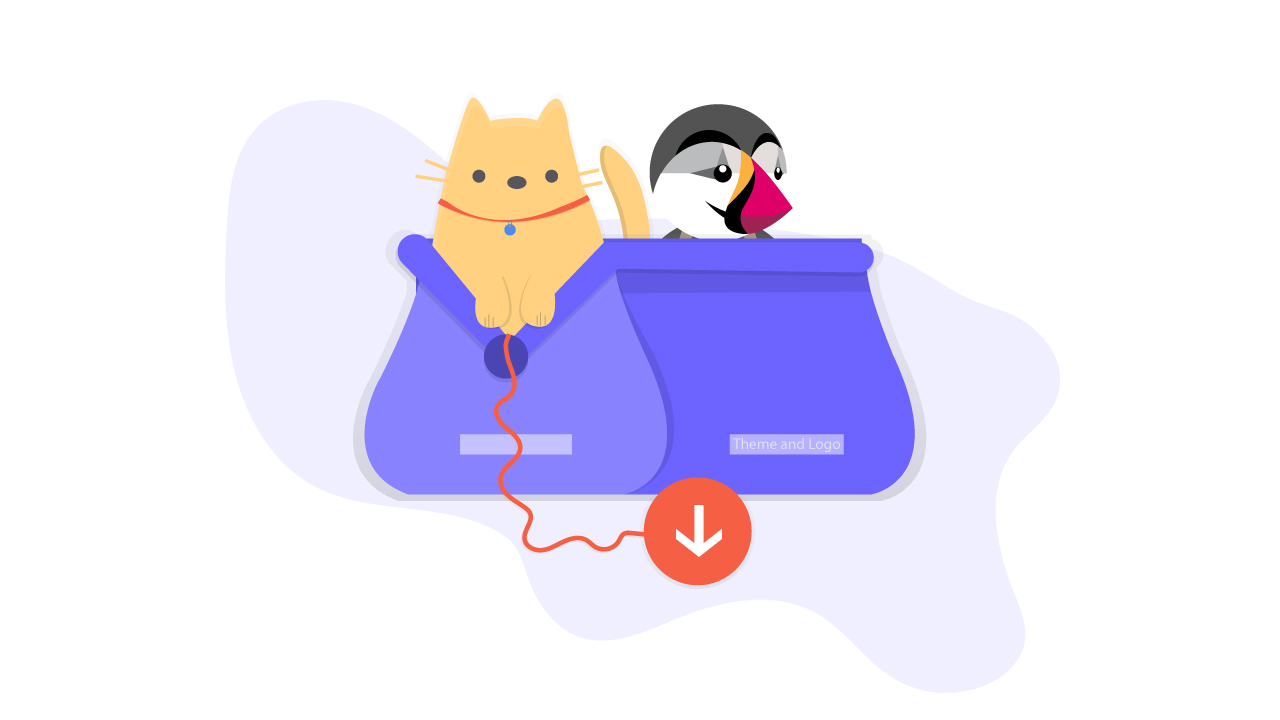 Step II - Import theme Log into PrestaShop admin panel and go to Design -> Theme and Logo. 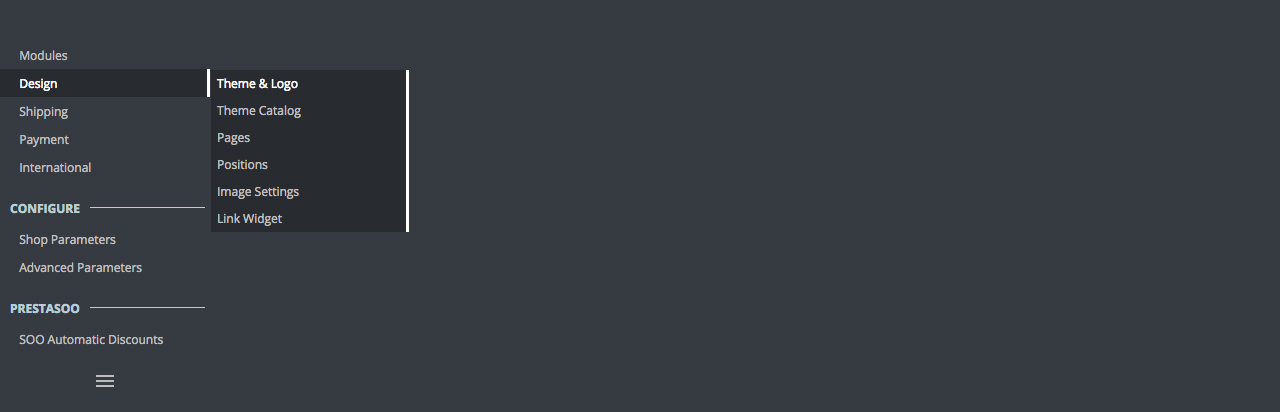 Here you need to click Add New Theme button. 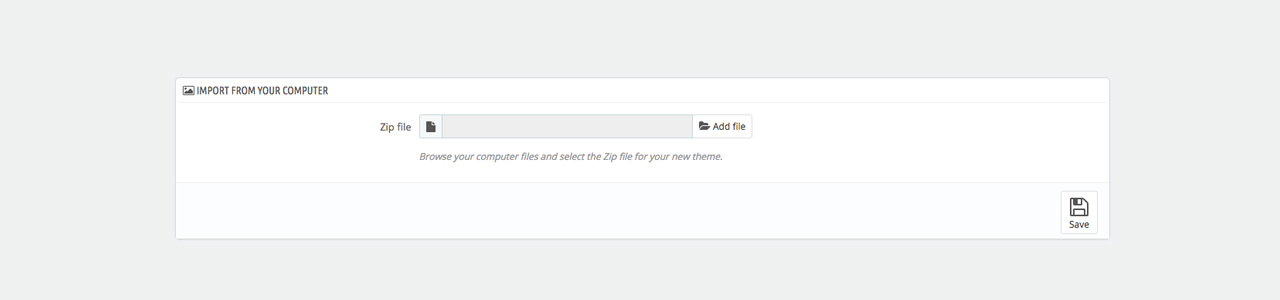 Step III - Activate Theme Go back to the Design > Theme and Logo, hover the theme thumbnail image and hit the “Use This Theme” to activate the theme as default theme. 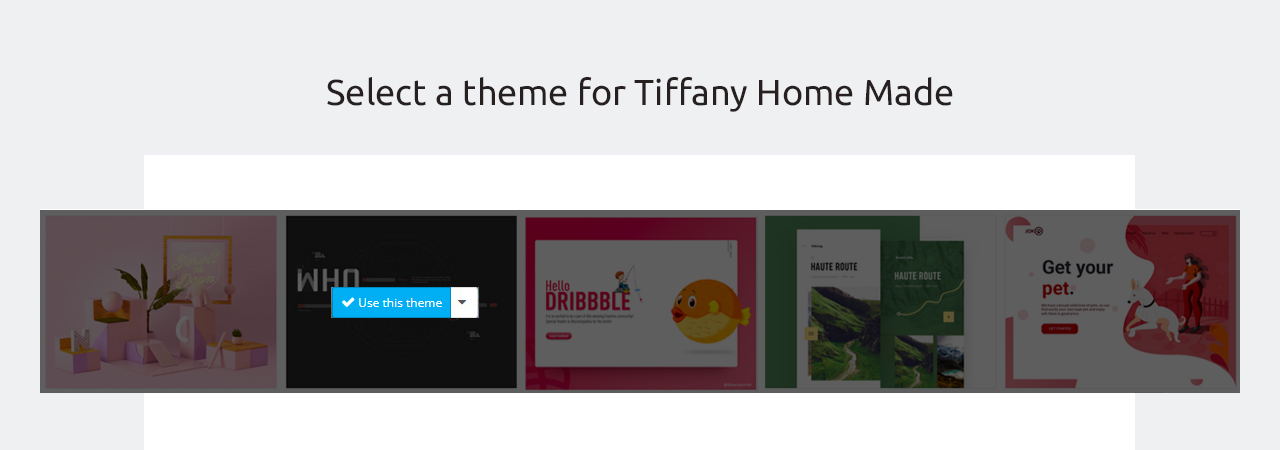 Step IV - Install sample data 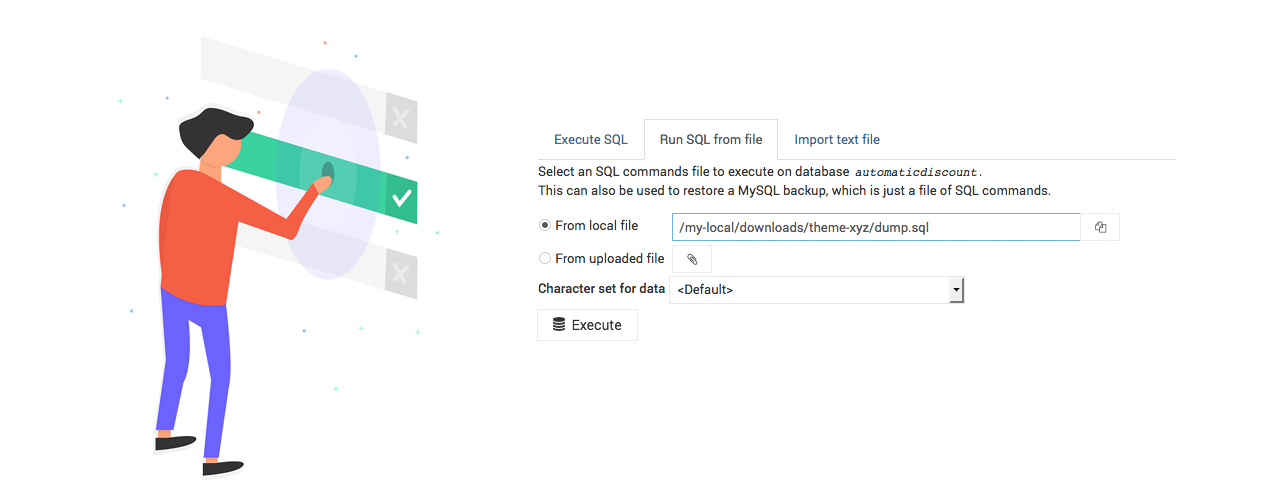 Import dump.sql file to your database. You should get the following message: Import has been successfully finished, Bleep queries executed (dump.sql). The installation is successfully completed. Refresh your Prestashop site to enjoy the result and starting download some Prestashop Addons to enhance your website features and boost your sales. |
(1) (Reply)
Data Professionals And Enthusiasts / How To Install Magento Security Patches – The Ultimate Guide.. Have You Chek ? / Get Nairazones.com Script For Just #2000
(Go Up)
| Sections: politics (1) business autos (1) jobs (1) career education (1) romance computers phones travel sports fashion health religion celebs tv-movies music-radio literature webmasters programming techmarket Links: (1) (2) (3) (4) (5) (6) (7) (8) (9) (10) Nairaland - Copyright © 2005 - 2024 Oluwaseun Osewa. All rights reserved. See How To Advertise. 7 |