How To Fix “operating System Not Found” Error On Windows 10? - Technology Market - Nairaland
Nairaland Forum / Science/Technology / Technology Market / How To Fix “operating System Not Found” Error On Windows 10? (347 Views)
“apple ID Is Not Active” Error On Ios 17 Help / Payment Error On Aliexpress / Come In And Fix Missing .DLL File Error On Windows Computer Right Away (2) (3) (4)
| How To Fix “operating System Not Found” Error On Windows 10? by Yinksdavid(m): 8:51am On Sep 12, 2021 |
Operating System Not Found is an error message that occurs during system startup. The message is shown in the black windows and prevents from accessing the desktop. Therefore, the situation is scary and quite complicated. However, just like many other Windows errors, this one can be fixed. When a PC is booting, the BIOS tries to find a operating system on a hard drive to boot from. However, if it is unable to find one, then an “Operating system not found” error is displayed. The issue may be triggered by various issues, including: Corruption of Master Boot Record (MBR) DOS Boot Record (DBR), Boot Configuration Database (BCD), Deactivation of system’s partition, Faulty Hard drive Methods to fix “Operating system not found” Error on Windows 10 NOTE: This method requires to have a bootable Windows installation media, such as DVD or USB. 1. Boot up the PC that is having an Operating system not found error and then insert the DVD/USB. 2. Then press any key to boot from the external drive. 3. When Windows Setup shows up, set keyboard, language, and other required settings, and press Next. 4. Then select Repair your PC. 5. On the Choose an option screen, click Troubleshoot. 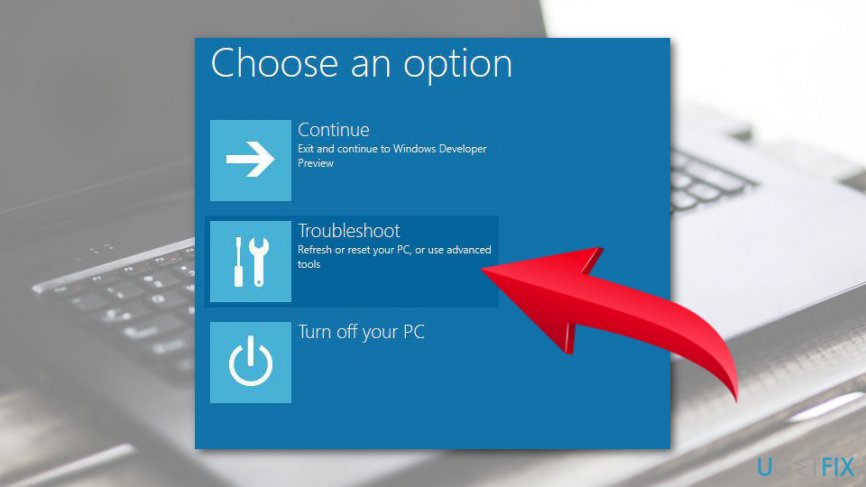 6. Select Advanced options and open Command Prompt. 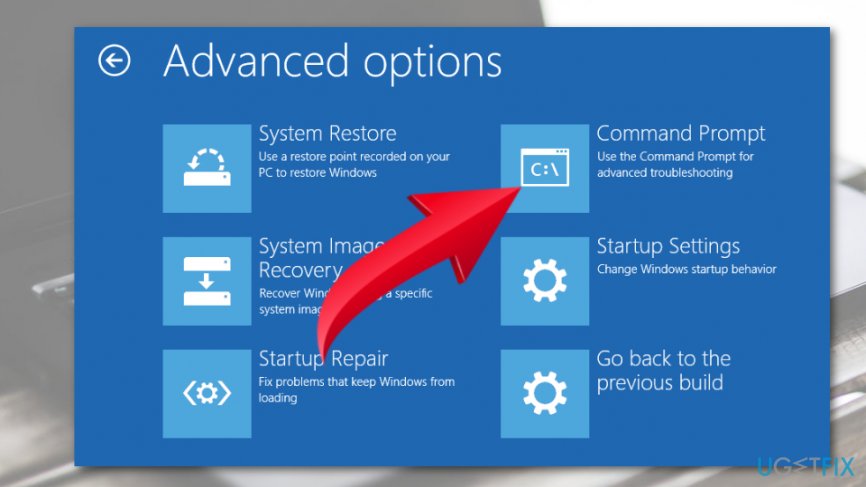 7. In the Command Prompt window, type the following commands pressing Enter after each of them: bootrec.exe /fixmbr bootrec.exe /fixboot bootrec.exe /rebuildbcd 8. Finally, restart your PC. |
| Re: How To Fix “operating System Not Found” Error On Windows 10? by Yinksdavid(m): 8:57am On Sep 12, 2021 |
Method 2. Enable/Disable UEFI Secure Boot You may receive an error reporting about missing OS if you have configured a UEFI system[3] to boot in Legacy mode. That’s because the majority of Windows 10 PC comes with enabled firmware and Secure Boot, and the OS installed on GPT partition can be booted in UEFI mode only. In this case, you should change the boot mode from Legacy to UEFI or disable UEFI and Secure Boot. For this purpose, you have to: 1. Click the Power button before the logo shows up. 2. Then press F2 to open BIOS Setup Menu. 3. Select Security tab and disable Secure Boot. 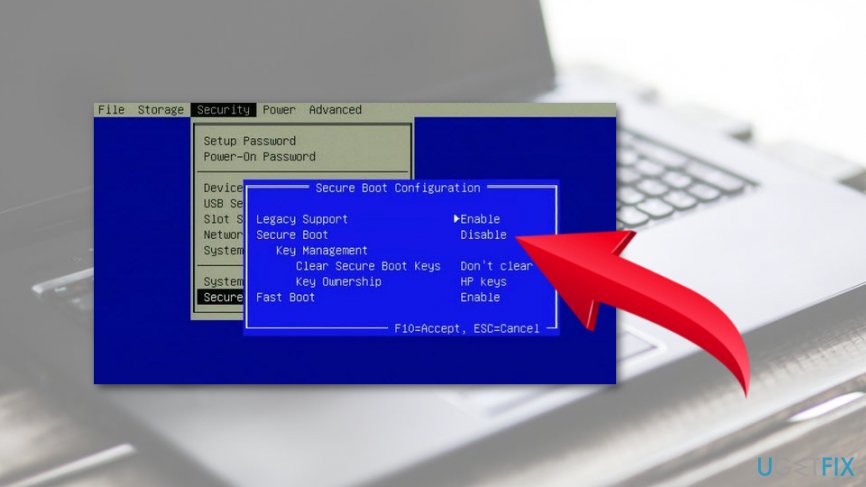 4. After that, select Advanced and navigate to System Configuration. 5. Set Boot Mode to CSM Boot. 6. After that, press F10 to save the changes. 7. Finally, press F12 and then select the source you want the system to boot from. |
| Re: How To Fix “operating System Not Found” Error On Windows 10? by Yinksdavid(m): 9:02am On Sep 12, 2021 |
Method 3. Activate Windows Partition If the previous methods did not help, then the last thing that you can try is related to the Windows Partition. If it has been disabled, now it’s time to enable it. For this purpose, do the following: NOTE: you will need a bootable Windows OS installation drive, such as DVD or USB. 1. Boot up the PC that is having an Operating system not found error and then insert the DVD/USB. 2. Then press any key to boot from the external drive. 3. When Windows Setup shows up, set keyboard, language, and other required settings, and press Next. 4. Then select Repair your PC. 5. On the Choose an option screen, click Troubleshoot. 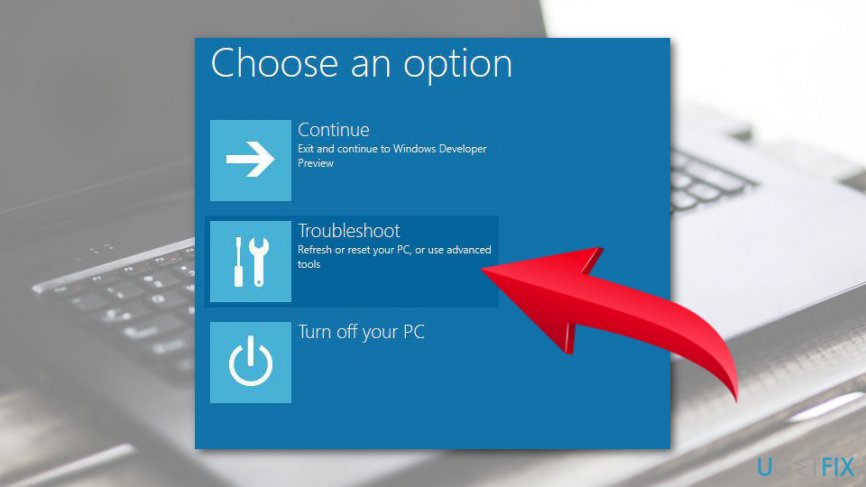 6. Select Advanced options and open Command Prompt. 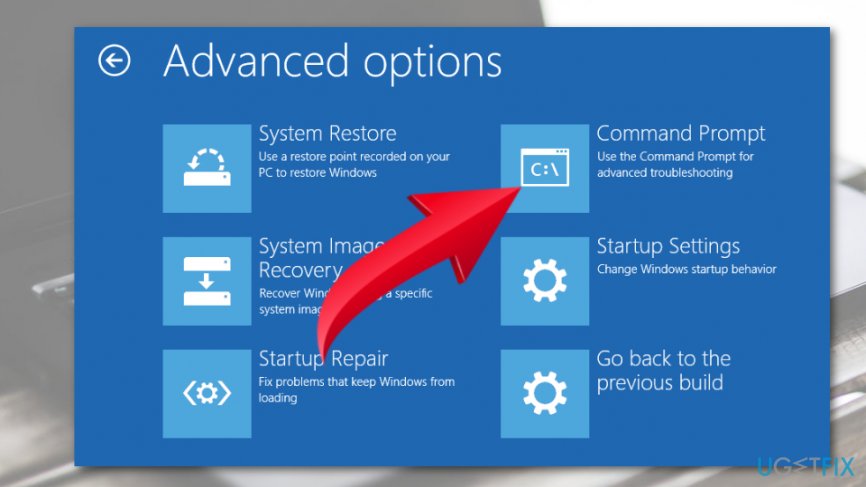 7. Type diskpart in the Command Prompt window and press Enter. 8. After that, type list disk and disk n (the n stands for disk number) and press Enter after each of them. 9. Type list volume and don’t forget to hit Enter. 10. Locate the partition in which Windows OS is stored and type volume n (n stands for the number of Windows partition). 11. To activate the selected partition, type active in the Command Prompt window and press Enter. 12. Close everything and reboot the PC. 1 Like |
| Re: How To Fix “operating System Not Found” Error On Windows 10? by Onyeka90210(m): 10:02am On Sep 12, 2021 |
Good content |
| Re: How To Fix “operating System Not Found” Error On Windows 10? by Yinksdavid(m): 10:05am On Sep 12, 2021 |
Onyeka90210: Thanks. Kindly check my profile and Stay tuned as there is so much more knowledge to share. |
| Re: How To Fix “operating System Not Found” Error On Windows 10? by Yinksdavid(m): 5:29pm On Sep 16, 2021 |
Genuine License/Activation Keys for the following Microsoft products are available at a very low cost . kindly reach out via my signature for more details. Exchange Server 2016 (Standard and Enterprise Edition) Exchange Server 2019 (Standard and Enterprise Edition) Office 2013 (Professional, Standard and Ultimate version) Office 2016 (Professional, Standard and Ultimate version) Office 2019 (Professional, Standard and Ultimate version) Office 365 - Project Professional 2019 - Office Home and Business 2019 - Visio Professional 2019 - Office Professional Plus 2019 Office Home and Business 2016 for Mac Office Home and Business 2019 for Mac Office Professional Plus 2016 Office Professional Plus 2019 SharePoint Server 2016 (Standard and Enterprise) SharePoint Server 2019 (Standard and Enterprise) Visual Studio Enterprise 2017 Visual Studio Enterprise 2019 Visual Studio 2017 for Mac Visual Studio 2019 for Mac Windows 10 Pro Windows 10 Enterprise Windows 10 Pron N Windows 10 Education Windows Server 2016 (Datacenter, Remote Desktop Services user connection(50) and Standard) Windows Server 2019 (Datacenter, Remote Desktop Services user connection(50) and Standard). |
(1) (Reply)
Best Cheap Laptops For Sme’s And Students / 1month Used Gionee M12 For Sale / Uk Used Samsung Galaxy S9+
(Go Up)
| Sections: politics (1) business autos (1) jobs (1) career education (1) romance computers phones travel sports fashion health religion celebs tv-movies music-radio literature webmasters programming techmarket Links: (1) (2) (3) (4) (5) (6) (7) (8) (9) (10) Nairaland - Copyright © 2005 - 2024 Oluwaseun Osewa. All rights reserved. See How To Advertise. 19 |