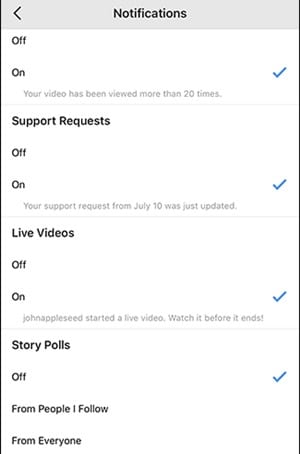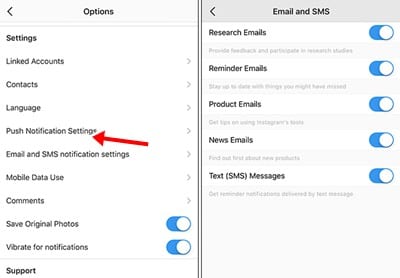How To Stop Constant Instagram Notifications On Your Android Or Iphone - Phones - Nairaland
Nairaland Forum / Science/Technology / Phones / How To Stop Constant Instagram Notifications On Your Android Or Iphone (655 Views)
Found This Helpful: How To Fix Instagram Notifications Not Working. / How To Hide Lock Screen Notifications On Infinix Devices / Top 7 Things To Do Instead Of Buying The Iphone 8 Or Iphone 8 Plus (2) (3) (4)
| How To Stop Constant Instagram Notifications On Your Android Or Iphone by Reediano(m): 7:53am On Jan 07, 2018 |
http://www.yomitech.com/2018/01/how-to-stop-constant-notifications-on-instagram-app.html |
| Re: How To Stop Constant Instagram Notifications On Your Android Or Iphone by Ennyholar: 8:26pm On Jan 08, 2018 |
TECNO has made things easier. |
| Re: How To Stop Constant Instagram Notifications On Your Android Or Iphone by Reediano(m): 11:00am On Jan 09, 2018 |
| Re: How To Stop Constant Instagram Notifications On Your Android Or Iphone by MarkWayne89: 11:26am On Jan 09, 2018 |
Thanks bro! good guide. I can turn down and eliminate some of these notifications. I get too many! |
| Re: How To Stop Constant Instagram Notifications On Your Android Or Iphone by Reediano(m): 10:00am On Jan 11, 2018 |
MarkWayne89: You welcome  |
(1) (Reply)
New Whatsapp Update Allows Admin To Restrict Group Members From Posting / Social Media Tax Is Now Active In Uganda / Affodable New Huawei , Honor Finger Print 2gb Ram For Sale
(Go Up)
| Sections: politics (1) business autos (1) jobs (1) career education (1) romance computers phones travel sports fashion health religion celebs tv-movies music-radio literature webmasters programming techmarket Links: (1) (2) (3) (4) (5) (6) (7) (8) (9) (10) Nairaland - Copyright © 2005 - 2024 Oluwaseun Osewa. All rights reserved. See How To Advertise. 15 |