| How To Start A Profitable Blog As Quick As Possible by emmyw(m): 7:17am On Feb 07, 2018 |
How Do I Start a Blog as Quickly as Possible? Having / Owing a blog is everyone passion and choice, but whole and behold there are somethings that need to be in place in order to manage your blog effectively. In this post, I will shed light on how quickly you can start managing a blog. Steps to Start a Blog as Quickly as PossibleAlthough creating a blog might sound like a complicated task, it’s truly only as complex as you make it. The first steps in creating a blog are: 1. State your blogging mission. 2. Pick a CMS. 3. Find a web host. 4. Decide on a domain. 5. Choose a blog theme or template. After that, you’re ready to begin writing superb content. Step 1: Define Your Blogging MissionBefore you start a website management, think about your blog’s focus. While some bloggers have comprehensive coverage of several topics. A few years back, I ran some blog dedicated to musics, sports, jokes and comedy and the likes. And here I am today. Above all, what blogging need is concentration and endurance, If you have that in you, I bet it that you won't have problem having a blog. Just as important as a concentration, define your goals. Is this a creative outlet? Are you building a portfolio to launch a writing career? Do you have aspirations of monetizing and making money blogging? Define your blog’s focus and your motivation for starting a blog before you begin creating your website. Step 2: Select a CMSThere are loads of quality content management systems available. Since we’re focusing on free methods to begin blogging, our options differ a bit from paid options. Although you won’t find any shortage of free blogging services, be aware that most free platforms come with limitations. These may be offset with upgrades though, so when or if you find a need for premium features, there’s a clear upgrade path. In addition to free CMS platforms, you’ll find paid platforms. Almost every free offering includes paid tiers. But some blogging services only provide paid plans. WordPress WordPress.org is free to use, but you’ll need web hosting and a domain. This typically runs anywhere from $3 to $10 a month. Alternatively, you may host your blog yourself which requires server or cloud space. Setting up a self-hosted WordPress blog for free is possible though. Originally, I began blogging with a free site. After a few years of running that blog, I sought to create a more professional website (not a blog) and launched a self-hosted WordPress.org site. Its enormous library of themes and plugins that makes a fantastic choice for blogging. Since there are tons of resources and tutorials, it’s simple to get started. With WordPress, changing themes is unchallenging . Additionally, if you reach a point where you’d like to create a self-hosted site rather than a free blog, it’s incredibly easy to transform a free blog into a more professional site. Best for: Beginners to professionals Pros:- Free (both WordPress.org and ). - Tons of support. - Lots of themes and plugins. Cons:- WordPress.org requires hosting Free sites not compatible with plugins or premium themes (paid upgrades available). Blogger (Google )  For the majority of users seeking a free blog, Blogger is a solid choice. Like WordPress, you’ll find third-party templates. Although, many of these third-party offerings are pretty poor quality, whereas WordPress premium themes and even some free themes, offer lovely design elements. Because Google owns Blogger, they could simply nix the service anytime, forcing you to find a new blogging platform. It’s admittedly a basic CMS, which is a benefit for some users but will leave more tech-savvy users wanting. Thankfully, switching between WordPress and Blogger isn’t difficult. Although Blogger and WordPress differ, they carry some similarities as well. Best for: [/b]Beginners
[b]Pros:- Free - Intuitive - Google-owned. Cons:- Bad quality free themes - Very basic Tumblr Although many CMS options are hosted, social media sites can be great for blogging. Tumblr is a solid choice, though it’s better suited to microblogging than long-form content creation. In fact, Tumblr is more akin to a social media site with its inclusions such as following blogs, reblogging, and integrated content sharing tools. Since it’s free, ridiculously easy to use, and popular, Tumblr is a great pick for basic blogging purposes. Notably, microbloggers focused on photography or video may appreciate Tumblr. Packed with free themes, Tumblr is a great site for blogging which makes gaining quality followers simple. Best for : [/b]Beginners, microbloggers
[b]Pros:- Social media integration Microblogging-oriented - Excellent for video, photography, GIFs, and more - Lots of themes Cons:- Basic themes - Difficult to back up and export Tumblr site Step 3: Find a HostAfter deciding upon a blogging platform, you may need a host. Some services such as include a host, but for a paid WordPress.org site, you’ll need a host. The easiest route is using a host such as Hostgator, Bluehost, GoDaddy, iPage, or SiteBuilder if you want to host your blog with an abroad hosting company. But if you want to host your blog with Nigeria Web Hosting Company, the lists of local webhost in Nigeria is as follow: - WhoGoHost - TfHost - CertaSpace Step 4: Select a Domain NameDefine and get a good name for your blog (e.g www.example.com). Make sure that the name you're to chose is suitable with your blog niche in order to attract site visitors. Common Domain Name Provider- Namecheap - Whogohost - GoDaddy - BlueHost Customize Your BlogOnce you’ve stated your mission, decided upon a CMS, found a web host, and selected a domain, it’s time to begin customizing your site. Largely, you’ll perform this through different themes and plugins. Depending on your CMS, where you can get these varies. Themeforest.net is a great location for themes, and that’s where I snagged the theme for my website. You’ll also find tons of themes, plugins, and more at Creative Market. Thankfully, tons of no-coding templates exist for building a personal website. Ultimately, there’s much to consider when starting a blog. However, it’s not difficult , and you can begin blogging almost immediately with the right platform. I highly suggest WordPress as a blogging platform for everyone from beginners to seasoned bloggers. Thank you for taking your time to read this awesome post, Don't just leave this page after reading, endeavor to share with your friends across the globe. Source: http://www.heroslodge.com/2146/how-do-i-start-a-blog-as-quickly-as-possible 10 Likes 4 Shares |
|
| Re: How To Start A Profitable Blog As Quick As Possible by ashiraf(m): 9:00am On Feb 07, 2018 |
Thanks |
| Re: How To Start A Profitable Blog As Quick As Possible by dogstyle007(m): 10:20am On Feb 07, 2018 |
Nice |
| Re: How To Start A Profitable Blog As Quick As Possible by Mishael4: 11:07am On Feb 07, 2018 |
emmyw:
How Do I Start a Blog as Quickly as Possible?

Having / Owing a blog is everyone passion and choice, but whole and behold there are somethings that need to be in place in order to manage your blog effectively. In this post, I will shed light on how quickly you can start managing a blog.
Steps to Start a Blog as Quickly as Possible
Although creating a blog might sound like a complicated task, it’s truly only as complex as you make it. The first steps in creating a blog are:
1. State your blogging mission.
2. Pick a CMS.
3. Find a web host.
4. Decide on a domain.
5. Choose a blog theme or template.
After that, you’re ready to begin writing superb content.
Step 1: Define Your Blogging Mission
Before you start a website management, think about your blog’s focus. While some bloggers have comprehensive coverage of several topics.
A few years back, I ran some blog dedicated to musics, sports, jokes and comedy and the likes. And here I am today. Above all, what blogging need is concentration and endurance, If you have that in you, I bet it that you won't have problem having a blog.
Just as important as a concentration, define your goals. Is this a creative outlet? Are you building a portfolio to launch a writing career? Do you have aspirations of monetizing and making money blogging? Define your blog’s focus and your motivation for starting a blog before you begin creating your website.
Step 2: Select a CMS
There are loads of quality content management systems available. Since we’re focusing on free methods to begin blogging, our options differ a bit from paid options. Although you won’t find any shortage of free blogging services, be aware that most free platforms come with limitations. These may be offset with upgrades though, so when or if you find a need for premium features, there’s a clear upgrade path.
In addition to free CMS platforms, you’ll find paid platforms. Almost every free offering includes paid tiers. But some blogging services only provide paid plans.
WordPress

WordPress.org is free to use, but you’ll need web hosting and a domain. This typically runs anywhere from $3 to $10 a month. Alternatively, you may host your blog yourself which requires server or cloud space. Setting up a
self-hosted WordPress blog for free is possible though.
Originally, I began blogging with a free site. After a few years of running that blog, I sought to create a more professional website (not a blog) and launched a self-hosted WordPress.org site. Its enormous library of themes and plugins that makes a fantastic choice for blogging. Since there are tons of resources and tutorials, it’s simple to get started.
With WordPress, changing themes is unchallenging . Additionally, if you reach a point where you’d like to create a self-hosted site rather than a free blog, it’s incredibly easy to transform a free blog into a more professional site.
Best for: Beginners to professionals
Pros:
- Free (both WordPress.org and ).
- Tons of support.
- Lots of themes and plugins.
Cons:
- WordPress.org requires hosting
Free sites not compatible with plugins or premium themes (paid upgrades available).
Blogger (Google )

For the majority of users seeking a free blog, Blogger is a solid choice. Like WordPress, you’ll find third-party templates. Although, many of these third-party offerings are pretty poor quality, whereas WordPress premium themes and even some free themes, offer lovely design elements.
Because Google owns Blogger, they could simply nix the service anytime, forcing you to find a new blogging platform. It’s admittedly a basic CMS, which is a benefit for some users but will leave more tech-savvy users wanting.
Thankfully, switching between WordPress and Blogger isn’t difficult. Although Blogger and WordPress differ, they carry some similarities as well.
Best for: [/b]Beginners
[b]Pros:
- Free
- Intuitive
- Google-owned.
Cons:
- Bad quality free themes
- Very basic
Tumblr

Although many CMS options are hosted, social media sites can be great for blogging. Tumblr is a solid choice, though it’s better suited to microblogging than long-form content creation. In fact, Tumblr is more akin to a social media site with its inclusions such as following blogs, reblogging, and integrated content sharing tools.
Since it’s free, ridiculously easy to use, and popular, Tumblr is a great pick for basic blogging purposes. Notably, microbloggers focused on photography or video may appreciate Tumblr.
Packed with free themes, Tumblr is a great site for blogging which makes gaining quality followers simple.
Best for : [/b]Beginners, microbloggers
[b]Pros:
- Social media integration
Microblogging-oriented
- Excellent for video, photography, GIFs, and more
- Lots of themes
Cons:
- Basic themes
- Difficult to back up and export Tumblr site
Step 3: Find a Host
After deciding upon a blogging platform, you may need a host. Some services such as include a host, but for a paid WordPress.org site, you’ll need a host.
The easiest route is using a host such as Hostgator, Bluehost, GoDaddy, iPage, or SiteBuilder if you want to host your blog with an abroad hosting company.
But if you want to host your blog with Nigeria Web Hosting Company, the lists of local webhost in Nigeria is as follow:
- WhoGoHost
- TfHost
- CertaSpace
Step 4: Select a Domain Name
Define and get a good name for your blog (e.g www.example.com). Make sure that the name you're to chose is suitable with your blog niche in order to attract site visitors.
Common Domain Name Provider
- Namecheap
- Whogohost
- GoDaddy
- BlueHost
Customize Your Blog
Once you’ve stated your mission, decided upon a CMS, found a web host, and selected a domain, it’s time to begin customizing your site. Largely, you’ll perform this through different themes and plugins. Depending on your CMS, where you can get these varies.
Themeforest.net is a great location for themes, and that’s where I snagged the theme for my website. You’ll also find tons of themes, plugins, and more at Creative Market.
Thankfully, tons of
no-coding templates exist for building a personal website.
Ultimately, there’s much to consider when starting a blog. However, it’s not difficult , and you can begin blogging almost immediately with the right platform. I highly suggest WordPress as a blogging platform for everyone from beginners to seasoned bloggers.
Thank you for taking your time to read this awesome post, Don't just leave this page after reading, endeavor to share with your friends across the globe.
CC: Lalasticlala
Source: http://www.heroslodge.com/2146/how-do-i-start-a-blog-as-quickly-as-possible Hi, I'm presently going a research on CMS and will please want you to fill my questionnaire (attached) and revert when completed. If you've got friends that make use of CMS, you may kindly forward to them while they revert to my mail on the form. Will be glad to hear from you as soon as possible (due to my limited time frame) Thanks. |
| Re: How To Start A Profitable Blog As Quick As Possible by ibietela2(m): 6:00pm On Feb 07, 2018 |
is your site nairaland? |
| Re: How To Start A Profitable Blog As Quick As Possible by Doerstech(m): 6:08pm On Feb 07, 2018 |
As quickly as possible |
| Re: How To Start A Profitable Blog As Quick As Possible by Webgritty: 6:13pm On Feb 07, 2018 |
1 Like |
| Re: How To Start A Profitable Blog As Quick As Possible by biggerboyc(m): 6:14pm On Feb 07, 2018 |
Ok |
| Re: How To Start A Profitable Blog As Quick As Possible by designVATExcel: 6:18pm On Feb 07, 2018 |
Insightful. Knowledge they say is power.
What of Wix that are always advertising on YouTube, or do they only provide websites? |
| Re: How To Start A Profitable Blog As Quick As Possible by UDOKABESTLUV(m): 6:23pm On Feb 07, 2018 |
God Bless you for the post, Lalasticlala Abeg Unblock Dot Com Website link On Nairaland.. Unique Visitor's Is Important.. |
| Re: How To Start A Profitable Blog As Quick As Possible by dayomi445: 6:25pm On Feb 07, 2018 |
Good |
| Re: How To Start A Profitable Blog As Quick As Possible by Nobody: 6:58pm On Feb 07, 2018 |
Nice |
| Re: How To Start A Profitable Blog As Quick As Possible by Nobody: 7:42pm On Feb 07, 2018 |
It's just rubbish to me
Cos there are lots on internet work that can give you or make u rich like hush puppy in just a month lol
So blooding, blogging or danging me not understand oh
I need lala to teach me if so |
| Re: How To Start A Profitable Blog As Quick As Possible by Headmaster055(m): 7:45pm On Feb 07, 2018 |
can you use a free hosting blog for affiliated program? |
| Re: How To Start A Profitable Blog As Quick As Possible by Boldwinner(m): 8:13pm On Feb 07, 2018 |
Brotherly,
It is easier said than done.
What you wrote here is simply "How to start a blog"
You've said nothing about making it "Profitable" as your title suggested. 1 Like |
| Re: How To Start A Profitable Blog As Quick As Possible by Nobody: 8:42pm On Feb 07, 2018 |
Princeofnigeria:
It's just rubbish to me
Cos there are lots on internet work that can give you or make u rich like hush puppy in just a month lol
So blooding, blogging or danging me not understand oh
I need lala to teach me if so like? |
| Re: How To Start A Profitable Blog As Quick As Possible by Fongido(m): 9:45pm On Feb 07, 2018 |
emmyw:
How Do I Start a Blog as Quickly as Possible?

Having / Owing a blog is everyone passion and choice, but whole and behold there are somethings that need to be in place in order to manage your blog effectively. In this post, I will shed light on how quickly you can start managing a blog.
Steps to Start a Blog as Quickly as Possible
Although creating a blog might sound like a complicated task, it’s truly only as complex as you make it. The first steps in creating a blog are:
1. State your blogging mission.
2. Pick a CMS.
3. Find a web host.
4. Decide on a domain.
5. Choose a blog theme or template.
After that, you’re ready to begin writing superb content.
Step 1: Define Your Blogging Mission
Before you start a website management, think about your blog’s focus. While some bloggers have comprehensive coverage of several topics.
A few years back, I ran some blog dedicated to musics, sports, jokes and comedy and the likes. And here I am today. Above all, what blogging need is concentration and endurance, If you have that in you, I bet it that you won't have problem having a blog.
Just as important as a concentration, define your goals. Is this a creative outlet? Are you building a portfolio to launch a writing career? Do you have aspirations of monetizing and making money blogging? Define your blog’s focus and your motivation for starting a blog before you begin creating your website.
Step 2: Select a CMS
There are loads of quality content management systems available. Since we’re focusing on free methods to begin blogging, our options differ a bit from paid options. Although you won’t find any shortage of free blogging services, be aware that most free platforms come with limitations. These may be offset with upgrades though, so when or if you find a need for premium features, there’s a clear upgrade path.
In addition to free CMS platforms, you’ll find paid platforms. Almost every free offering includes paid tiers. But some blogging services only provide paid plans.
WordPress

WordPress.org is free to use, but you’ll need web hosting and a domain. This typically runs anywhere from $3 to $10 a month. Alternatively, you may host your blog yourself which requires server or cloud space. Setting up a
self-hosted WordPress blog for free is possible though.
Originally, I began blogging with a free site. After a few years of running that blog, I sought to create a more professional website (not a blog) and launched a self-hosted WordPress.org site. Its enormous library of themes and plugins that makes a fantastic choice for blogging. Since there are tons of resources and tutorials, it’s simple to get started.
With WordPress, changing themes is unchallenging . Additionally, if you reach a point where you’d like to create a self-hosted site rather than a free blog, it’s incredibly easy to transform a free blog into a more professional site.
Best for: Beginners to professionals
Pros:
- Free (both WordPress.org and ).
- Tons of support.
- Lots of themes and plugins.
Cons:
- WordPress.org requires hosting
Free sites not compatible with plugins or premium themes (paid upgrades available).
Blogger (Google )

For the majority of users seeking a free blog, Blogger is a solid choice. Like WordPress, you’ll find third-party templates. Although, many of these third-party offerings are pretty poor quality, whereas WordPress premium themes and even some free themes, offer lovely design elements.
Because Google owns Blogger, they could simply nix the service anytime, forcing you to find a new blogging platform. It’s admittedly a basic CMS, which is a benefit for some users but will leave more tech-savvy users wanting.
Thankfully, switching between WordPress and Blogger isn’t difficult. Although Blogger and WordPress differ, they carry some similarities as well.
Best for: [/b]Beginners
[b]Pros:
- Free
- Intuitive
- Google-owned.
Cons:
- Bad quality free themes
- Very basic
Tumblr

Although many CMS options are hosted, social media sites can be great for blogging. Tumblr is a solid choice, though it’s better suited to microblogging than long-form content creation. In fact, Tumblr is more akin to a social media site with its inclusions such as following blogs, reblogging, and integrated content sharing tools.
Since it’s free, ridiculously easy to use, and popular, Tumblr is a great pick for basic blogging purposes. Notably, microbloggers focused on photography or video may appreciate Tumblr.
Packed with free themes, Tumblr is a great site for blogging which makes gaining quality followers simple.
Best for : [/b]Beginners, microbloggers
[b]Pros:
- Social media integration
Microblogging-oriented
- Excellent for video, photography, GIFs, and more
- Lots of themes
Cons:
- Basic themes
- Difficult to back up and export Tumblr site
Step 3: Find a Host
After deciding upon a blogging platform, you may need a host. Some services such as include a host, but for a paid WordPress.org site, you’ll need a host.
The easiest route is using a host such as Hostgator, Bluehost, GoDaddy, iPage, or SiteBuilder if you want to host your blog with an abroad hosting company.
But if you want to host your blog with Nigeria Web Hosting Company, the lists of local webhost in Nigeria is as follow:
- WhoGoHost
- TfHost
- CertaSpace
Step 4: Select a Domain Name
Define and get a good name for your blog (e.g www.example.com). Make sure that the name you're to chose is suitable with your blog niche in order to attract site visitors.
Common Domain Name Provider
- Namecheap
- Whogohost
- GoDaddy
- BlueHost
Customize Your Blog
Once you’ve stated your mission, decided upon a CMS, found a web host, and selected a domain, it’s time to begin customizing your site. Largely, you’ll perform this through different themes and plugins. Depending on your CMS, where you can get these varies.
Themeforest.net is a great location for themes, and that’s where I snagged the theme for my website. You’ll also find tons of themes, plugins, and more at Creative Market.
Thankfully, tons of
no-coding templates exist for building a personal website.
Ultimately, there’s much to consider when starting a blog. However, it’s not difficult , and you can begin blogging almost immediately with the right platform. I highly suggest WordPress as a blogging platform for everyone from beginners to seasoned bloggers.
Thank you for taking your time to read this awesome post, Don't just leave this page after reading, endeavor to share with your friends across the globe.
Source: http://www.heroslodge.com/2146/how-do-i-start-a-blog-as-quickly-as-possible Can someone blog efficiently with mobile phone or someone needs a laptop? |
| Re: How To Start A Profitable Blog As Quick As Possible by silasweb(m): 9:59pm On Feb 07, 2018 |
Thanks for the info |
| Re: How To Start A Profitable Blog As Quick As Possible by Promxy94(m): 10:07pm On Feb 07, 2018 |
emmyw:
How Do I Start a Blog as Quickly as Possible?

Having / Owing a blog is everyone passion and choice, but whole and behold there are somethings that need to be in place in order to manage your blog effectively. In this post, I will shed light on how quickly you can start managing a blog.
Steps to Start a Blog as Quickly as Possible
@
Although creating a blog might sound like a complicated task, it’s truly only as complex as you make it. The first steps in creating a blog are:
1. State your blogging mission.
2. Pick a CMS.
3. Find a web host.
4. Decide on a domain.
5. Choose a blog theme or template.
After that, you’re ready to begin writing superb content.
Step 1: Define Your Blogging Mission
Before you start a website management, think about your blog’s focus. While some bloggers have comprehensive coverage of several topics.
A few years back, I ran some blog dedicated to musics, sports, jokes and comedy and the likes. And here I am today. Above all, what blogging need is concentration and endurance, If you have that in you, I bet it that you won't have problem having a blog.
Just as important as a concentration, define your goals. Is this a creative outlet? Are you building a portfolio to launch a writing career? Do you have aspirations of monetizing and making money blogging? Define your blog’s focus and your motivation for starting a blog before you begin creating your website.
Step 2: Select a CMS
There are loads of quality content management systems available. Since we’re focusing on free methods to begin blogging, our options differ a bit from paid options. Although you won’t find any shortage of free blogging services, be aware that most free platforms come with limitations. These may be offset with upgrades though, so when or if you find a need for premium features, there’s a clear upgrade path.
In addition to free CMS platforms, you’ll find paid platforms. Almost every free offering includes paid tiers. But some blogging services only provide paid plans.
WordPress

WordPress.org is free to use, but you’ll need web hosting and a domain. This typically runs anywhere from $3 to $10 a month. Alternatively, you may host your blog yourself which requires server or cloud space. Setting up a
self-hosted WordPress blog for free is possible though.
Originally, I began blogging with a free site. After a few years of running that blog, I sought to create a more professional website (not a blog) and launched a self-hosted WordPress.org site. Its enormous library of themes and plugins that makes a fantastic choice for blogging. Since there are tons of resources and tutorials, it’s simple to get started.
With WordPress, changing themes is unchallenging . Additionally, if you reach a point where you’d like to create a self-hosted site rather than a free blog, it’s incredibly easy to transform a free blog into a more professional site.
Best for: Beginners to professionals
Pros:
- Free (both WordPress.org and ).
- Tons of support.
- Lots of themes and plugins.
Cons:
- WordPress.org requires hosting
Free sites not compatible with plugins or premium themes (paid upgrades available).
Blogger (Google )

For the majority of users seeking a free blog, Blogger is a solid choice. Like WordPress, you’ll find third-party templates. Although, many of these third-party offerings are pretty poor quality, whereas WordPress premium themes and even some free themes, offer lovely design elements.
Because Google owns Blogger, they could simply nix the service anytime, forcing you to find a new blogging platform. It’s admittedly a basic CMS, which is a benefit for some users but will leave more tech-savvy users wanting.
Thankfully, switching between WordPress and Blogger isn’t difficult. Although Blogger and WordPress differ, they carry some similarities as well.
Best for: [/b]Beginners
[b]Pros:
- Free
- Intuitive
- Google-owned.
Cons:
- Bad quality free themes
- Very basic
Tumblr

Although many CMS options are hosted, social media sites can be great for blogging. Tumblr is a solid choice, though it’s better suited to microblogging than long-form content creation. In fact, Tumblr is more akin to a social media site with its inclusions such as following blogs, reblogging, and integrated content sharing tools.
Since it’s free, ridiculously easy to use, and popular, Tumblr is a great pick for basic blogging purposes. Notably, microbloggers focused on photography or video may appreciate Tumblr.
Packed with free themes, Tumblr is a great site for blogging which makes gaining quality followers simple.
Best for : [/b]Beginners, microbloggers
[b]Pros:
- Social media integration
Microblogging-oriented
- Excellent for video, photography, GIFs, and more
- Lots of themes
Cons:
- Basic themes
- Difficult to back up and export Tumblr site
Step 3: Find a Host
After deciding upon a blogging platform, you may need a host. Some services such as include a host, but for a paid WordPress.org site, you’ll need a host.
The easiest route is using a host such as Hostgator, Bluehost, GoDaddy, iPage, or SiteBuilder if you want to host your blog with an abroad hosting company.
But if you want to host your blog with Nigeria Web Hosting Company, the lists of local webhost in Nigeria is as follow:
- WhoGoHost
- TfHost
- CertaSpace
Step 4: Select a Domain Name
Define and get a good name for your blog (e.g www.example.com). Make sure that the name you're to chose is suitable with your blog niche in order to attract site visitors.
Common Domain Name Provider
- Namecheap
- Whogohost
- GoDaddy
- BlueHost
Customize Your Blog
Once you’ve stated your mission, decided upon a CMS, found a web host, and selected a domain, it’s time to begin customizing your site. Largely, you’ll perform this through different themes and plugins. Depending on your CMS, where you can get these varies.
Themeforest.net is a great location for themes, and that’s where I snagged the theme for my website. You’ll also find tons of themes, plugins, and more at Creative Market.
Thankfully, tons of
no-coding templates exist for building a personal website.
Ultimately, there’s much to consider when starting a blog. However, it’s not difficult , and you can begin blogging almost immediately with the right platform. I highly suggest WordPress as a blogging platform for everyone from beginners to seasoned bloggers.
Thank you for taking your time to read this awesome post, Don't just leave this page after reading, endeavor to share with your friends across the globe.
Source: http://www.heroslodge.com/2146/how-do-i-start-a-blog-as-quickly-as-possible Please how can I contact u |
| Re: How To Start A Profitable Blog As Quick As Possible by ascend: 11:00pm On Feb 07, 2018 |
wix is an online web building platform. Creating a website with wix may be easy but running it will cost you more on the long run. it cost about $4 for their cheapest package which is equivalent to $48/yr. This is far greater that what you will pay for regular webhosting
Another thing is that if you create a website on wix, you are stuck with them as you cannot move to a different platform if you happen to get tired of their service.
But with wordpress or any other cms. You can seamlessly move to any host of your choice |
|
| Re: How To Start A Profitable Blog As Quick As Possible by Krafty006: 2:14am On Feb 08, 2018 |
tips......quality custom shoes 0-8-1-8-1-6-6-3-6-1-6. |
| Re: How To Start A Profitable Blog As Quick As Possible by Kessythegeek(m): 6:39am On Feb 08, 2018 |
sir thank you so much for the heads-up but please can you tell us how to make it more profitable? and please can we talk on Whatsapp? |
| Re: How To Start A Profitable Blog As Quick As Possible by Nobody: 7:24am On Feb 08, 2018 |
I totally disagree with the cons of Blogger .
1. Blogger blog have a wide variety of themes which you can use for your blog. I mean themes like school website, portfolio, beautiful blogs, and etcetera
2. Basic in which way if i may ask? 
|
| Re: How To Start A Profitable Blog As Quick As Possible by Nobody: 7:27am On Feb 08, 2018 |
Headmaster055:
can you use a free hosting blog for affiliated program? Yes you can . For instance ; Google Blogger Platform 1 Like |
| Re: How To Start A Profitable Blog As Quick As Possible by Sandieby(f): 9:10am On Feb 08, 2018 |

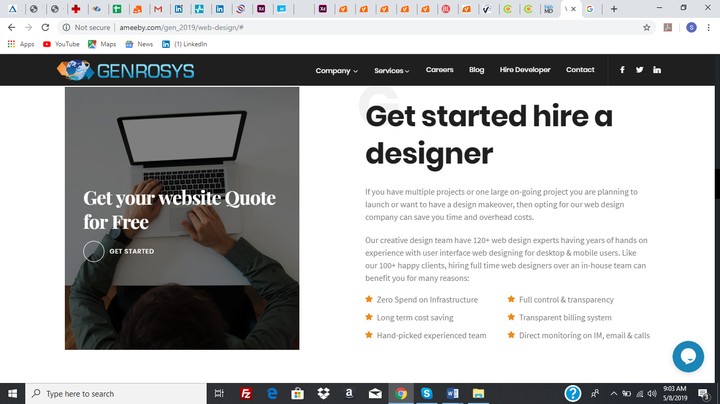


|
| Re: How To Start A Profitable Blog As Quick As Possible by Ofoegbus(m): 5:07pm On May 01, 2019 |
|
| Re: How To Start A Profitable Blog As Quick As Possible by Sandieby(f): 12:05pm On Jun 03, 2019 |
we design Custom built apps and websites, ecommerce and blog site at an affordable price, reach me on 08160956103 |
| Re: How To Start A Profitable Blog As Quick As Possible by ajasay3030(m): 9:13pm On May 19, 2023 |
|



