Web4everyone1's Posts
Nairaland Forum / Web4everyone1's Profile / Web4everyone1's Posts
I am giving a free music promotion on my twitter and other services that will promote your music for free. This offer is for a week, and i am doing it to appreciate our young talents. PS: Your music will be reviewed first, and you have to meet certain criteria. Send your musics to web4everyone1@gmail.com Thank you. |
[img]http://1.bp..com/-PPFPyrxHtMA/Vns3PiDWU7I/AAAAAAAAAcA/iq9anz8p-6o/s1600/Nigerian-Banks.jpg[/img] You can now top up airtime directly to your mobile phone, from your bank account with ease. No internet connection needed. Below are the codes for each bank in Nigeria: -- http://www.ultranaija.com/2015/12/how-to-topup-airtime-to-your-smartphone.html -- Access Bank: *901*Amount# -- Eco Bank: *326*Amount# -- Fidelity: *770*Amount# -- FCMB: *389*214*Amount# -- First Bank: *894*Amount# -- GTB: *737*Amount# -- Heritage Bank: *322*030*Amount# -- Keystone: *322*082*Amount# -- Sky Bank: *389*076*1*Amount# -- Stanbic IBTC: *909*Amount# -- Sterling: *822*Amount# -- UBA: *389*033*1*Amount# -- Unity Bank: *322*215*Amount# -- Zenith: *966*Amount# or *302*Amount# (for MTN users) -- Diamond Bank (Yellow Acct. Only): *710*555*Phone No*Amount*Pin# That’s all. If your bank is not mentioned, it’s either your bank will be among the 6 banks that will merge next year or you don’t have a bank account. SOURCE = www.ultranaija.com Helpful? Kindly Share It With Others! |
This post was copied from www.ultranaija.com This is wonderful. You can now browse with MTN on weekends at N300 for 3GB. Yes you read it well. It seems this telecoms company' are beginning to understand our need of data. Lol! MTN secretly launched weekend data plan which gives you 3GB for N300 usable only during weekend. Though I haven't tried subscribing it but when you dial the subscription code, you'll see it clearly written there. How Can I Subscribe For This Weekend Package? -- Dial *131*1*5# to get the weekend package for just N300. It will be more interesting if Etisalat can introduce theirs too. Enjoy! Don't forget to share and comment. -- http://www.ultranaija.com/2015/12/mtn-introduced-3gb-for-n300-weekend-plan.html |
 Post From - http://www.ultranaija.com/2015/12/datadelight-enjoy-1gb-free-with-your.html Guaranty Trust Bank Plc is set to reward customers with GTCrea8 account 1GB free internet data without any difficulty. #DataDelight! As a GTcrea8 customer, you are required to use your GTCrea8 naira MasterCard to make payments on POS terminals at least 3 times, and get 1GB internet data for free! This promo is valid from December 1, 2015 to February 28, 2016. - UltraNaija |
cc Lalasticlala misspicy _ishilove |
Hahaha You can also read How To Spot A Fast/Slow Phone Charger -- http://www.ultranaija.com/2015/08/how-to-identify-fastslow-phone-charger.html How to Identify Fake & Original USB Cables -- http://www.ultranaija.com/2015/08/how-to-identify-fake-original-usb-cables.html SPDAZZY: |
1. Make some sick beats at http://www.patatap.com/ They even have matching visuals to complement the sounds. Jam out with your friends for a guaranteed good time!  Source - howcast 2. Learn any course you can imagine at https://www.coursera.org/ Learn from literally thousands of options, a lot of which are free. Knowledge is power after all, especially unnecessary knowledge! 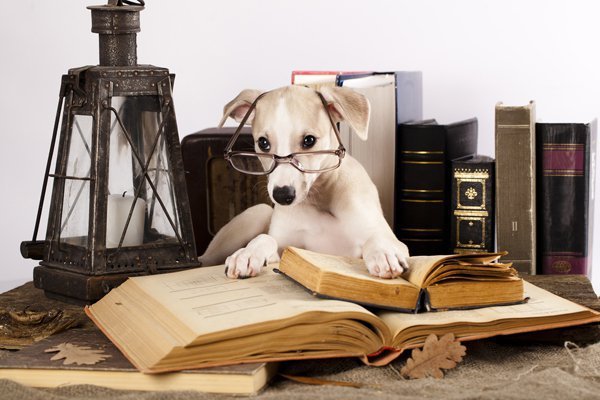 Source - dogster 3. Photoshop pictures online using https://pixlr.com/ No need to sign up or anything, just go on and manipulate your photos and make your friends look fat.It's a classic!  Source - filecluster 4. Play hi quality games at http://www.bigpoint.com/ Just make sure you have an unlimited internet plan, otherwise you're screwed. 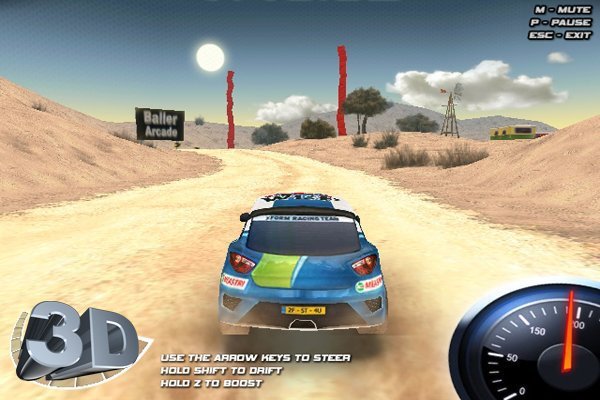 Source - gamesnips 5. Send files upto 1GB for free from http://download.cnet.com/Pando/3000-2196_4-10546621.html That's HUGE!  Source - betanews 6. Learn how to make pretty much anything at http://www.videojug.com/ Learn to make cool cakes or candles or dirty toys or whatever.  Source - onelittleproject 7. Learn to read body language and detect lies at http://blifaloo.com/info/lies.php There's no sure shot way to tell if a person is lying, but you can always pretend that there is and get them to tell the truth anyway!  Source - salon 8. Get free tech support at http://www.ultranaija.com Tech, Mobile Phones and How To's  Source - zen cart 9. Send an anonymous email with http://10minutemail.com/10MinuteMail/index.html The email address disappears after ten seconds, so you go scot-free while your nemesis finally accepts that you are the better human.  Source - timeninja 10. Learn any language in the world at https://www.duolingo.com/ With a little patience, you can be spewing French pickup lines and Spanish cuss words interchangeably. Very useful. 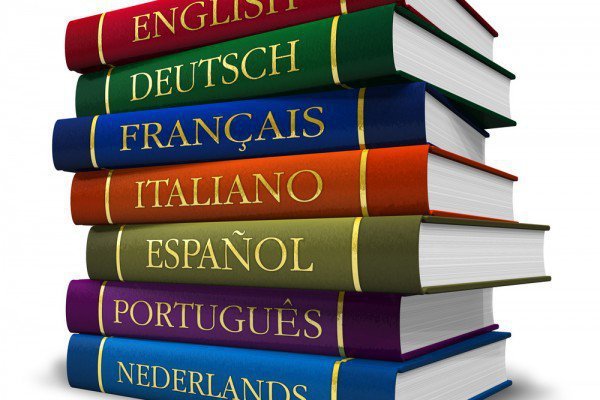 Source - valuewalk 11. Torrent websites for everything else! Just don't download anything illegal! *smirk*  Source - betanews -- Read How To Download Torrent Files - Movies, Music and TV Shows etc -- http://www.ultranaija.com/2015/08/how-to-download-torrent-files-movies.html Lalasticlala |
How To Spot A Fast/Slow Phone Charger -- http://www.ultranaija.com/2015/08/how-to-identify-fastslow-phone-charger.html How to Identify Fake & Original USB Cables -- http://www.ultranaija.com/2015/08/how-to-identify-fake-original-usb-cables.html samsonkjohn: |
SOURCE - www.ultranaija.com [img]http://2.bp..com/-2SFzrj5uUGs/VlRL8T8Nk_I/AAAAAAAAAas/-kCUhuoAzCY/s1600/2.png[/img] -- You’re Letting Your iPhone Die: Lithium ion batteries become volatile when they drop down to low power, so you ought to abstain from getting that "low battery" cautioning too often. Each full discharge wears out your battery slightly. [img]http://2.bp..com/-dxjUdcbuvco/VlROVwEYkSI/AAAAAAAAAbQ/L7T-esfsGQw/s320/temperature_cool_down.png[/img] -- You’re Overheating Your Battery: You’ve probably noticed that your phone is annoyingly sluggish after its been sitting out in the sun. That's because iPhone batteries really, really hate extreme temperatures, and have to work extra hard in high heat or cold. According to Apple, the “comfort zone” for iPhones (as well as iPads, iPods, and Apple Watches) is between 32 and 95 degrees. [img]http://3.bp..com/-o07MeYe9k48/VlRL8swS1mI/AAAAAAAAAbA/Y1hIpIGI7-Q/s320/1.jpg[/img] -- You’re Using Backup Charger Too Much: Your backup battery case is useful when you're out & about and need some extra charge. But both your battery and the case itself emit heat during charging, which can do long term damage your device. To avoid overheating, try a portable power source that doesn’t attach to your phone. [img]http://4.bp..com/-NHLxErfxTZ4/VlRRs1_RXrI/AAAAAAAAAbc/doPgPoCoao0/s200/1%2B-%2BCase.jpeg[/img] -- You’re Leaving Your Case on While Charging: While we're on the subject, if your phone feels too hot when it's plugged in, it's possibly because your case might be trapping in the heat that's produced while charging. So do your phone a favour and take it off. Read --- How to Identify Fake & Original USB Cables [img]http://3.bp..com/-VI2eYm8MGxE/VlROHZ6pa3I/AAAAAAAAAbM/rf40iWX7TCg/s1600/charging_not_supported.png[/img] -- You’re Using The Wrong Charger: Your Apple-issued charger is designed to cut power when the battery hits 100%, but those cheap unauthorised third-party USB cords are not, and may excessively damage to the battery or even kill/harm you. Do you find this post helpful? Kindly share and comment. - www.ultranaija.com cc Lalasticlala 1 Like |
1. Make some sick beats at http://www.patatap.com/ They even have matching visuals to complement the sounds. Jam out with your friends for a guaranteed good time!  Source - howcast 2. Learn any course you can imagine at https://www.coursera.org/ Learn from literally thousands of options, a lot of which are free. Knowledge is power after all, especially unnecessary knowledge! 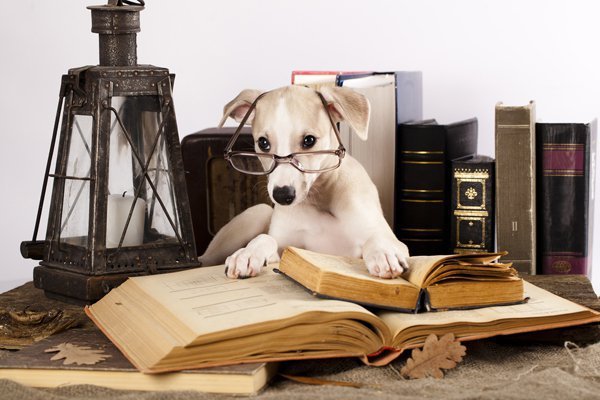 Source - dogster 3. Photoshop pictures online using https://pixlr.com/ No need to sign up or anything, just go on and manipulate your photos and make your friends look fat.It's a classic!  Source - filecluster 4. Play hi quality games at http://www.bigpoint.com/ Just make sure you have an unlimited internet plan, otherwise you're screwed. 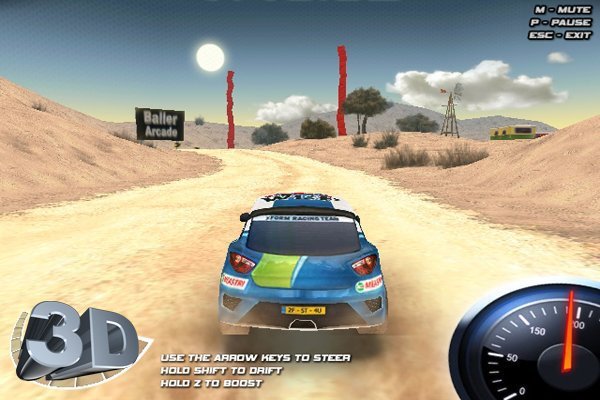 Source - gamesnips 5. Send files upto 1GB for free from http://download.cnet.com/Pando/3000-2196_4-10546621.html That's HUGE!  Source - betanews 6. Learn how to make pretty much anything at http://www.videojug.com/ Learn to make cool cakes or candles or dirty toys or whatever.  Source - onelittleproject 7. Learn to read body language and detect lies at http://blifaloo.com/info/lies.php There's no sure shot way to tell if a person is lying, but you can always pretend that there is and get them to tell the truth anyway!  Source - salon 8. Get free tech support at http://www.ultranaija.com Tech, Mobile Phones and How To's  Source - zen cart 9. Send an anonymous email with http://10minutemail.com/10MinuteMail/index.html The email address disappears after ten seconds, so you go scot-free while your nemesis finally accepts that you are the better human.  Source - timeninja 10. Learn any language in the world at https://www.duolingo.com/ With a little patience, you can be spewing French pickup lines and Spanish cuss words interchangeably. Very useful. 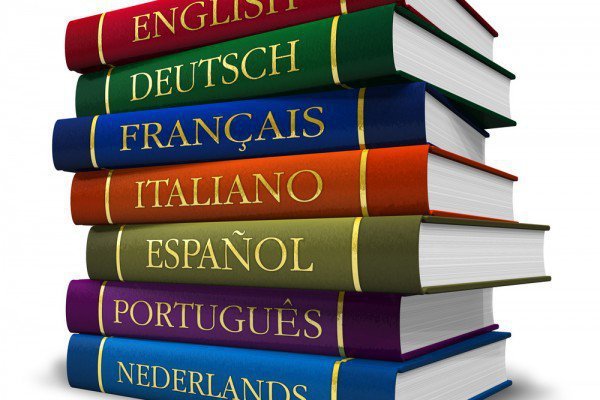 Source - valuewalk 11. Torrent websites for everything else! Just don't download anything illegal! *smirk*  Source - betanews -- Read How To Download Torrent Files - Movies, Music and TV Shows etc -- http://www.ultranaija.com/2015/08/how-to-download-torrent-files-movies.html Lalasticlala |
Our days are filled with a constant stream of decisions. Most are mundane, but some are so important that they can haunt you for the rest of your life. A recent study from Columbia University found that we’re bogged down by more than 70 decisions a day. The sheer number of decisions we have to make each day leads to a phenomenon called decision fatigue, whereby your brain actually tires like a muscle. A new study from the University of Texas shows that even when our brains aren’t tired, they can make it very difficult for us to make good decisions. When making a decision, instead of referencing the knowledge we’ve accumulated, our brains focus on specific, detailed memories. For example, if you’re buying a new car and trying to decide if you should go for the leather seats, even though you know you can’t afford it, your brain might focus on memories of the wonderful smell and feel of the leather seats in your brother’s sports car, when it should be focused on the misery you’re going to experience when making your monthly car payments. Since you don’t have memories of this yet, it’s a hard thing for your brain to contemplate. “I am not a product of my circumstances. I am a product of my decisions.” –Stephen Covey Some decisions are minor, such as what to eat, which route to drive to work, or in what order to tackle tasks; others are more difficult, such as choosing between two job offers, whether to move to a new city for someone you love, or whether to cut a toxic person out of your life. Regardless of the magnitude of the decision, our brains make it hard for us to keep the perspective we need to make good choices. Bronnie Ware spent her career as a palliative care nurse, working exclusively with people who were 3 to 12 months from death. She made a habit of asking them about their greatest regrets, and she heard the same five regrets time and time again. By studying these regrets, you can make certain that you make good choices and don’t fall victim to them yourself. 1. They wish they hadn’t made decisions based on what other people think. When you make your decisions based on other people’s opinions, two things tend to happen: You make a poor career choice: There are too many people out there who studied for a degree they regret or even spent their lives pursuing a career they regret. Whether you’re seeking parental approval or pursuing pay and prestige over passion, making a poor career choice is a decision that will live with you forever. You fail to uphold your morals: When you get too caught up in what your boss thinks of you, how much money you think your spouse needs to be happy, or how bad you will look if you fail, you are at high risk of violating your own morals. Your intense desire to make yourself look goodcompromises your ability to stay true to yourself and, ultimately, to feel good. The best way to avoid falling prey to the opinions of others is to realize that other people’s opinions are just that—opinions. Regardless of how great or terrible they think you are, that’s only their opinion. Your true self-worth comes from within. 2. They wish they hadn’t worked so hard. Working hard is a great way to impact the world, to learn, to grow, to feel accomplished, and sometimes even to find happiness, but it becomes a problem when you do so at the expense of the people closest to you. Ironically, we often work hard to make money for the people we care about without realizing that they value our company more than money. The key is to find a balance between doing what you love and being with the people you love. Otherwise you’ll look back one day and wish you’d focused more on the latter. 3. They wish they had expressed their feelings. We’re taught as children that emotions are dangerous and that they must be bottled up and controlled. This usually works at first, but boxing up your feelings causes them to grow until they erupt. The best thing you can do is to put your feelings directly on the table. Though it’s painful to initiate, it forces you to be honest and transparent. For example, if you feel as though you don’t make enough money at work, schedule a meeting with your boss and propose why you think you’re worth more. As a result, she will either agree with you and give you a raise or disagree and tell you what you do need to do to become more valuable. On the other hand, if you do nothing and let your feelings fester, this will hinder your performance and prevent you from reaching your goal. 4. They wish they had stayed in touch with their friends. When you get caught up in your weekly routine, it’s easy to lose sight of how important people are to you, especially those you have to make time for. Relationships with old friends are among the first things to fall off the table when we’re busy. This is unfortunate because spending time with friends is a major stress buster. Close friends bring you energy, fresh perspectives, and a sense of belonging, in a way that no one else can. 5. They wish they had let themselves be happy. When your life is about to end, all the difficulties you’ve faced suddenly become trivial compared to the good times. This is because you realize that, more often than not, suffering is a choice. Unfortunately, most people realize this far too late. Although we all inevitably experience pain, how we react to our pain is completely under our control, as is our ability to experience joy. Learning to laugh, smile, and be happy (especially when stressed) is a challenge at times, but it’s one that’s worth every ounce of effort. Bringing it all together Some decisions have repercussions that can last a lifetime. Most of these decisions are made daily, and they require focus and perspective to keep them from haunting you. - http://www.entrepreneur.com/article/253097 cc Lalasticlala 1 Like |
_ishilove |
Cool Stuff. Glad you like it EroticAngelina: |
FP Please Lalasticlala |
1. Make some sick beats at http://www.patatap.com/ They even have matching visuals to complement the sounds. Jam out with your friends for a guaranteed good time!  Source - howcast 2. Learn any course you can imagine at https://www.coursera.org/ Learn from literally thousands of options, a lot of which are free. Knowledge is power after all, especially unnecessary knowledge! 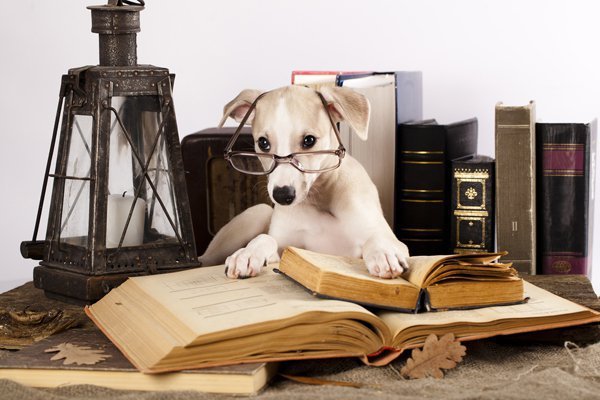 Source - dogster 3. Photoshop pictures online using https://pixlr.com/ No need to sign up or anything, just go on and manipulate your photos and make your friends look fat.It's a classic!  Source - filecluster 4. Play hi quality games at http://www.bigpoint.com/ Just make sure you have an unlimited internet plan, otherwise you're screwed. 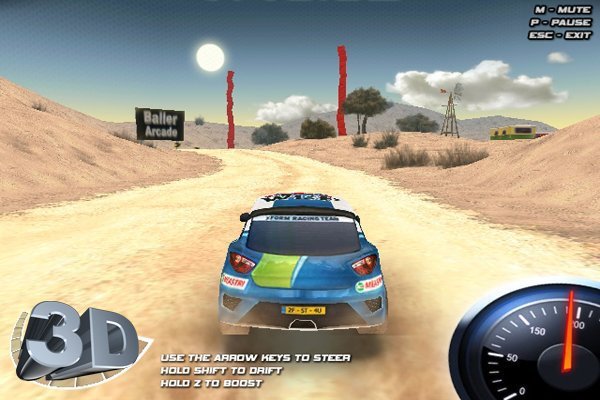 Source - gamesnips 5. Send files upto 1GB for free from http://download.cnet.com/Pando/3000-2196_4-10546621.html That's HUGE!  Source - betanews 6. Learn how to make pretty much anything at http://www.videojug.com/ Learn to make cool cakes or candles or dirty toys or whatever.  Source - onelittleproject 7. Learn to read body language and detect lies at http://blifaloo.com/info/lies.php There's no sure shot way to tell if a person is lying, but you can always pretend that there is and get them to tell the truth anyway!  Source - salon 8. Get free tech support at http://www.ultranaija.com Tech, Mobile Phones and How To's  Source - zen cart 9. Send an anonymous email with http://10minutemail.com/10MinuteMail/index.html The email address disappears after ten seconds, so you go scot-free while your nemesis finally accepts that you are the better human.  Source - timeninja 10. Learn any language in the world at https://www.duolingo.com/ With a little patience, you can be spewing French pickup lines and Spanish cuss words interchangeably. Very useful. 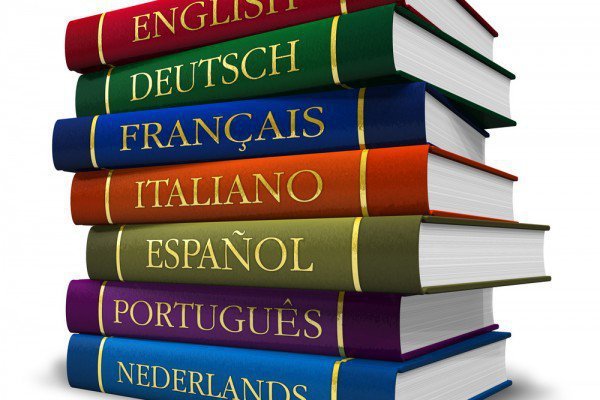 Source - valuewalk 11. Torrent websites for everything else! Just don't download anything illegal! *smirk*  Source - betanews -- Read How To Download Torrent Files - Movies, Music and TV Shows etc -- http://www.ultranaija.com/2015/08/how-to-download-torrent-files-movies.html Lalasticlala |
- www.ogbongeblog.com - www.ultranaija.com - www.yomiprof.com - www.mobilitaria.com - www.mmo.com Comment on any other blog you think we need to know! Enjoy... |
Thanks To http://www.ultranaija.com/ For This Post! Ever notice two different 'receive call button' appear on your phone? [img]http://3.bp..com/-auNYL6NMkIs/VlRCBqxPo_I/AAAAAAAAAaU/KeJXmP8WwVI/s1600/phone3.jpg[/img] -- You get this when you are on your home screen and the phone is unlocked. You have the option of receiving or declining. [img]http://3.bp..com/-tUugrMnbzFg/VlRCBnkLdQI/AAAAAAAAAaY/CT0UJrmvFq8/s1600/phone2.jpg[/img] -- You get this instead of the 'accept/decline' buttons when your iPhone is locked. Ever Wondered How to Decline a Call When It Shows The Slide to Answer Screen? -- It's simple. Just press the lock button twice. Did you just noticed or you've known this since? Kindly Share and Comment. More -- http://www.ultranaija.com/ |
- www.ogbongeblog.com - www.ultranaija.com - www.yomiprof.com - www.mobilitaria.com - www.mmo.com Comment on any other blog you think we need to know! Enjoy... 1 Like |
Thanks To http://www.ultranaija.com/ For This Post! Ever notice two different 'receive call button' appear on your phone? [img]http://3.bp..com/-auNYL6NMkIs/VlRCBqxPo_I/AAAAAAAAAaU/KeJXmP8WwVI/s1600/phone3.jpg[/img] -- You get this when you are on your home screen and the phone is unlocked. You have the option of receiving or declining. [img]http://3.bp..com/-tUugrMnbzFg/VlRCBnkLdQI/AAAAAAAAAaY/CT0UJrmvFq8/s1600/phone2.jpg[/img] -- You get this instead of the 'accept/decline' buttons when your iPhone is locked. Ever Wondered How to Decline a Call When It Shows The Slide to Answer Screen? -- It's simple. Just press the lock button twice. Did you just noticed or you've known this since? Kindly Share and Comment. More -- http://www.ultranaija.com/ |
1. Gionee P4  Click Here For Specifications and Price in Nigeria 2. Tecno R5  Click Here For Specifications and Price in Nigeria 3. Infinix Hot X507 [img]http://2.bp..com/-J3mqRu7dHwM/VlIx0_6FO9I/AAAAAAAAAZs/whJ_4fc18QA/s320/Infinix-Hot-X507-Black-Colour-3476576_2.png[/img] Click Here For Specifications and Price in Nigeria 4. Jiayu G4S [img]http://4.bp..com/-5LtIrvTfQzA/VlIyJwEVOqI/AAAAAAAAAZw/djzP669jpeI/s320/ht16wpgfr0xxxagofbxa_5.jpg[/img] Click here For Specifications and Price in Nigeria 5. Opsson Genesis X1 [img]http://2.bp..com/-6qDp_sSP-Oo/VlIzcovVVDI/AAAAAAAAAZ0/XDdRZZ6ivoU/s320/Opsson-Genesis-X1--Ido-5311---Gold-2541129.jpg[/img] Click Here For Specifications and Price in Nigeria Read more -- http://www.ultranaija.com/2015/11/top-10-cheap-android-phones-and-prices.html |
1. Gionee P4  Click Here For Specifications and Price in Nigeria 2. Tecno R5  Click Here For Specifications and Price in Nigeria 3. Infinix Hot X507 [img]http://2.bp..com/-J3mqRu7dHwM/VlIx0_6FO9I/AAAAAAAAAZs/whJ_4fc18QA/s320/Infinix-Hot-X507-Black-Colour-3476576_2.png[/img] Click Here For Specifications and Price in Nigeria 4. Jiayu G4S [img]http://4.bp..com/-5LtIrvTfQzA/VlIyJwEVOqI/AAAAAAAAAZw/djzP669jpeI/s320/ht16wpgfr0xxxagofbxa_5.jpg[/img] Click here For Specifications and Price in Nigeria 5. Opsson Genesis X1 [img]http://2.bp..com/-6qDp_sSP-Oo/VlIzcovVVDI/AAAAAAAAAZ0/XDdRZZ6ivoU/s320/Opsson-Genesis-X1--Ido-5311---Gold-2541129.jpg[/img] Click Here For Specifications and Price in Nigeria Read more -- http://www.ultranaija.com/2015/11/top-10-cheap-android-phones-and-prices.html cc _lalasticlala _ishilove |
1. Gionee P4  Click Here For Specifications and Price in Nigeria 2. Tecno R5  Click Here For Specifications and Price in Nigeria 3. Infinix Hot X507 [img]http://2.bp..com/-J3mqRu7dHwM/VlIx0_6FO9I/AAAAAAAAAZs/whJ_4fc18QA/s320/Infinix-Hot-X507-Black-Colour-3476576_2.png[/img] Click Here For Specifications and Price in Nigeria 4. Jiayu G4S [img]http://4.bp..com/-5LtIrvTfQzA/VlIyJwEVOqI/AAAAAAAAAZw/djzP669jpeI/s320/ht16wpgfr0xxxagofbxa_5.jpg[/img] Click here For Specifications and Price in Nigeria 5. Opsson Genesis X1 [img]http://2.bp..com/-6qDp_sSP-Oo/VlIzcovVVDI/AAAAAAAAAZ0/XDdRZZ6ivoU/s320/Opsson-Genesis-X1--Ido-5311---Gold-2541129.jpg[/img] Click Here For Specifications and Price in Nigeria Read more -- http://www.ultranaija.com/2015/11/top-10-cheap-android-phones-and-prices.html |
[img]http://4.bp..com/-A5Us2Q_od2I/VkjIaulRKMI/AAAAAAAAAXM/KWMH1RWO6Js/s320/black-friday.jpg[/img] Are you getting prepared for this year's BLACK FRIDAY? The Deals are MEGA, the sales will be BIGGER but you only have just 24hour to buy what you want. It’s just 5 days away and I really want you to prepare your mind for that that because there is going to be a massive cut down of prices. Read More -- http://www.ultranaija.com/2015/11/are-you-getting-ready-for-black-friday.html |
[img]http://2.bp..com/-f_avdLHe4NU/VkHf8Lg9-GI/AAAAAAAAAW4/bc0aNWf5E2g/s640/Screen%2BShot%2B2015-11-10%2Bat%2B1.14.09%2BPM.png[/img] Kudos To The SOURCE - www.ultranaija.com Some of you might have came across the WhatsApp web feature on your mobile phone but don't know how to use it while some know how to use it. This post is for those who are not familiar with the feature and i will showing you guys how to use it. The WhatsApp Web feature is available for both Android and iOS users and you can enable the feature on your account and use any computer to do almost everything you can do on the iOS app. This includes composing messages, replying, sharing attachments and more. How To Enable WhatsApp Web For iPhone Continue reading http://www.ultranaija.com/2015/11/how-to-activate-and-manage-whatsapp-web.html |
It is required for any iOS user to have an Apple ID, because without it, you cannot download any application on your iPhone or iPad’s most important services. Those of you who have been trying to create an Apple ID through the normal method would have noticed that Apple requires users to enter a credit or debit card during the signup process. If you don’t have one, you won’t be able to create an ID. Apple also charges a $1 fee to verify you have entered a valid payment method. Read Here -- http://www.ultranaija.com/2015/11/how-to-create-apple-id-without-adding.html |
[img]http://2.bp..com/-f_avdLHe4NU/VkHf8Lg9-GI/AAAAAAAAAW4/bc0aNWf5E2g/s640/Screen%2BShot%2B2015-11-10%2Bat%2B1.14.09%2BPM.png[/img] Kudos To The SOURCE - www.ultranaija.com Some of you might have came across the WhatsApp web feature on your mobile phone but don't know how to use it while some know how to use it. This post is for those who are not familiar with the feature and i will showing you guys how to use it. The WhatsApp Web feature is available for both Android and iOS users and you can enable the feature on your account and use any computer to do almost everything you can do on the iOS app. This includes composing messages, replying, sharing attachments and more. How To Enable WhatsApp Web For iPhone Continue reading http://www.ultranaija.com/2015/11/how-to-activate-and-manage-whatsapp-web.html |
[img]http://4.bp..com/-8jwh3YRCqK0/VkmpQnK0ypI/AAAAAAAAAXc/ukrBDxrR7aw/s320/f6c2127b6bb4a3e124760593d5bf319dbe095c82_large_2x.jpg[/img] Kudos To The SOURCE - www.ultranaija.com Many people like having the percentage showing in the status bar of their iPhone or iPad because it tells them how much battery is remaining on their device. Many however don’t like having the percentage as it makes them obsessed with the amount of battery remaining on their device or it just clutters the status bar. No matter which group of the two you belong to, we have got you covered. In this post we will show you how you can enable or disable battery percentage on iOS 9 or later. Steps Below: -- On your iPhone or iPad open Settings app -- Next look for the ‘Battery’ option and tap on it. -- Just turn it on to make your iPhone show battery percentage in the status bar. Alternatively, you can turn this toggle off to get rid of it. (As seen on the images below)  ---  --- Kindly Share With Others. Also ask your Questions and Comments. SOURCE - www.ultranaija.com |
[img]http://1.bp..com/-sJtNYBGDMO0/Vjjg9V0LahI/AAAAAAAAAWI/xgu2pTsRSpI/s1600/Screen%2BShot%2B2015-11-03%2Bat%2B5.26.55%2BPM.png[/img] Thanks to [url]ultranaija.com[/url] for this one As we are aware, apple is a major organization and individuals adore the apple logo . Apple knows the amount of its clients like the organisation logo, and that is the reason it has made it super simple for them to enter it from Macs. If you are using an Apple computer, you can type in the logo by simply pressing a combination of keys. You can likewise send it on iMessage to your friends, enter in messages, emails, different social media sites and more. Here’s how to type the Apple Logo from a Mac: -- Open any space where you can write -- Press the Option + Shift + K keys together. -- Doing so will type the '' logo. You can now send it to anyone. Please note that the logo only appears on Apple devices. So if you are using it in an email or social media site, then only those who owns an iPhone, iPad, iPod touch or a Mac will be able to see it. Kindly ask questions using - www.ultranaija.com |
[img]http://2.bp..com/-kdRVwbNaBjw/VjjnfZusPgI/AAAAAAAAAWY/jkPHWUz0NLs/s320/Screen%2BShot%2B2015-11-03%2Bat%2B5.54.46%2BPM.png[/img] Thanks to [url]ultranaija.com[/url] for this one Recently, i posted a quick guide that shows How To Type Apple Logo On a Mac. However, you may have noticed that the keys needed to type “” are not present in iOS thus making it nearly impossible for iPhone, iPad or iPod touch users to type the Apple logo like the OS X users. Don’t worry, there is a way to type it on iOS devices, and it’s super easy! Here’s how to type the Apple Logo '' from an iOS device: -- Copy the following Apple logo '' (You can email or iMessage it to yourself after typing the logo from your Mac and copy from there) -- Once it’s copied, go to Settings, General, Keyboard, Shortcuts, then tap the “+” in the top right corner -- Paste the in the text section -- Type a shortcut that you want to add to the “” logo ( You can choose something “aapl”) -- Tap “Save” and you're done! Now, whenever you type the shortcut 'aapl', it now will be replaced with the logo. Remember, users who are using Windows, Android, etc will not see the . It will either be nothing or a blank square, so just keep that in mind. Kindly Drop Your Comments to [url]ultranaija.com[/url] |
 SOURCE - www.ultranaija.com MTN has been fined $5.2Billion which is equivalent to N5.04trillion by the NCC for failing to block subscribers with unregistered SIM cards bought before Jan. 2012. So, I guess you already know who are going to pay this money. Message some users got from MTN: Getting calls from unknown numbers? Enjoy new caller ID service displaying the name of incoming calls. No matter how anonymous the person is, their names will be displayed. Text Start to 7672. Cost N50/month, Android users only. The hustle is real. lol Will you pay for this service or not? Let me know via the comment sections. Thanks Source - http://www.ultranaija.com/2015/10/mtn-introduce-reveal-unknown-caller-id.html |
(Go Up)
| Sections: politics (1) business autos (1) jobs (1) career education (1) romance computers phones travel sports fashion health religion celebs tv-movies music-radio literature webmasters programming techmarket Links: (1) (2) (3) (4) (5) (6) (7) (8) (9) (10) Nairaland - Copyright © 2005 - 2024 Oluwaseun Osewa. All rights reserved. See How To Advertise. 77 |
