How To Recover Data From Dead/broken Iphone 6/5S/5/4S - Phones - Nairaland
Nairaland Forum / Science/Technology / Phones / How To Recover Data From Dead/broken Iphone 6/5S/5/4S (64697 Views)
Dealing With A Broken Iphone Home Button / Broken Iphone 4 Screen And Case / Replace Your Broken Iphone 4,ipad2 ,ipad1,itouch & Ipod Classic Screen (2) (3) (4)
| How To Recover Data From Dead/broken Iphone 6/5S/5/4S by guanjizee: 4:57am On Oct 23, 2014 |
Now, we can do without the phone every day life,every day we use iPhone to talk phone, send text messages to friends, watching movies online, reading news and taking pictures,ect. For sometimes you may lost data on iPhone 6,even your mobile phone fell in water and cause dead/broken. You may lost iPhone data due to deletion, device crashed, smashed or broken, device loss, failure jailbreak your iPhone, failure iOS upgrade or restore iPhone to factory settings.However,once your iPhone was broken or dead,is ti possible to restore lost data from dead iPhone?Today,we take about the way to restore data on dead iPhone 6 with/without iTunes backup. Many people looking for a solution to recover data from dead iPhone. However, once your iPhone device has been dead, saving the data is urgent. If you want to recover data from broken iPhone,you need to use a third-part iPhone iPad Data Recovery, which can help to scan your dead iPhone device,and then restore deleted iPhone data directly. This dead iPhone data recovery software can help restore all lost data on dead iPhone, including contacts, messages, pictures, videos, notes and more. Now,the broken iPhone data recovery supports recover lost data from iPhone 6/5S/5C/5/4S, all iPads, as well as iPod touch 5/4. How to recover data from dead iPhone 6 directly? Step 1: Connect your dead iPhone to the computer Step 2: Scan your dead iPhone for data on it 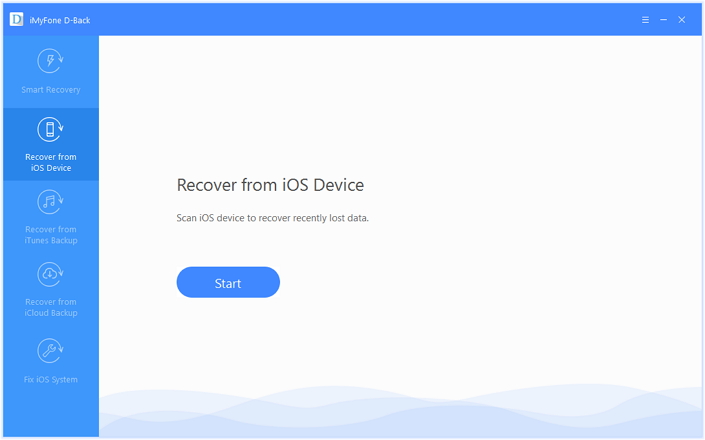 Step 3: Preview & recover lost data from broken iPhone After a few minutes, The scan will stop. Found data will be displayed in categories, such as Photo Stream, Camera Roll, Contacts, Messages, etc. You can preview them one by one, and mark those you want to save them on your computer by clicking "Recover". 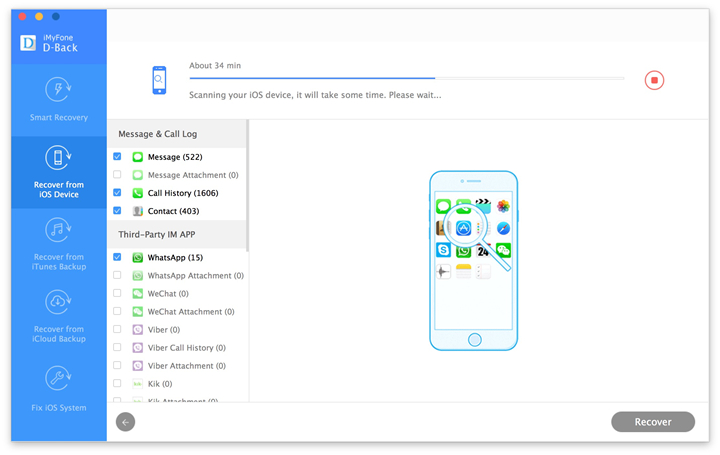 Note: The data found in each category includes those deleted recently. You can check them by sliding the button on the top: Only display the deleted items. Tips: You can also use this iPhone iPad data recovery to recover lost SMS from iPhone after iOS 9 update,it allows you retrieve lost photos, notes, videos,ect from your broken iPad.: |
| Re: How To Recover Data From Dead/broken Iphone 6/5S/5/4S by TonyWilliam3: 7:56am On Nov 08, 2014 |
If you lost files from iPhone, you can use this iPhone data recovery to recover them. guide how to recover deleted pictures from iPhone 5 With the help of iPhone photo recovery , you get three ways to recover lost photos from iPhone 4, 3GS. Restore lost pictures from iPhone 4 or 3GS directly, Recover deleted pictures from iTunes backup Recover pictures from iCloud backup The steps below will tell you how to recover lost pictures from iPhone directly Step1. Connect your iPhone 4 to your computer, run the iPhone data recovery, and select recover from iOS device mode Step 2, After your iPhone is connected, you need to download a plugin and follow the steps to enter DFU mode, then scan your device Step 3. preview and recover lost pictures Recover lost pictures from iTunes backup Step 1. Run the iPhone photo recovery after finish installation, click Recover from iTunes Backup Files mode Step 2, Select iTunes backup files to scan Step 3. Recover lost pictures Aside from recover deleted photos from iphone 5,4S, 4, 3GS, this tool can aslo recover other files such as text messages, videos, contacts, notes, and more. See retrieve deleted text messages on iphone 5 how to recover deleted notes on iPhone 5 recover deleted contacts from iPhone 5 |
| Re: How To Recover Data From Dead/broken Iphone 6/5S/5/4S by julialloyds45: 10:07am On Nov 13, 2014 |
Loss of data from the broken phones is not a new trouble any more since more and more users get their phone broken due to number of reasons. It is no issue when you have iTunes backup file to recover your lost iPhone data. But if you don’t have then you can make use of the iPhone data recovery software. It is best in recovering data from broken iPhone 6 within only in three steps: scan, preview and export. |
| Re: How To Recover Data From Dead/broken Iphone 6/5S/5/4S by Nobody: 10:59am On Dec 24, 2014 |
Many iPhone users have complained that the phone screen is very easy to break and sometimes their phone would be dead so they are worried about the data loss occasionally. They are searching for a quick and effective way to restore files after the phone broke down or became dead. In fact, there is so many methods of this. The most effective one is to use a third-party program to help you, like iPhone Data Recovery, which is a well recommended recovery software. iPhone Data Recovery is suit for all iPhone users as it is easy and convenient to use. It can help you recover all information from your device, including contacts, messages, videos, pictures, etc, a total of more than 10 types of files. I found a tutorial that may help you work it out: How to Recover Data from Your Dead iPhone. |
| Re: How To Recover Data From Dead/broken Iphone 6/5S/5/4S by Joseph91: 7:37am On Jan 09, 2015 |
There are 2 ways you can try: 1. If you have used iTunes to backup your iPhone before, you can restore them back by iTunes. 2. If you do not have any backups, you can try to use some third-party recovery tools, such as Tenorshare iPhone Data Recovery, which can directly scan your phone and help get your lost data back. What’s more, no matter you use Windows or Mac, you can download the free trial version and have a try by yourself. I found a video guide which may help you work it out, you can find it here: https://www.youtube.com/watch?v=bGZjMgRkIps&feature=youtu.be |
| Re: How To Recover Data From Dead/broken Iphone 6/5S/5/4S by rahulksingh: 12:01pm On Jan 19, 2015 |
Incidentally you lost your all iPhone data or may be all data get deleted. Then what you should do to get all those data back? How will you recover all your iPhone data? I will you prefer you to use iOs data Recovery for Mac software which is multi-functioning and easy to use so that one can easily operate this tool to recover precious iOS data without need of professional knowledge. This tool is supported in all versions such as OS X 10.6 or later and the latest version of iTunes. I use this software and it is working well to get all lost precious data. This tool is very strong and so that it is able to recover precious data on their iOS devices, including Camera Roll, Photo Library, Photo Stream, Messages, Contacts, Voice Memos, Message Attachments and Call History. free download software click here http://www.softwaredownloadcentre.com/software/ios-device-recovery-mac.php |
| Re: How To Recover Data From Dead/broken Iphone 6/5S/5/4S by wobuxisu: 7:10am On Feb 04, 2015 |
Have you ever forget to backup files to iTurnes Or for some reason your iOS crash cause you loss of all of your files, like SMS messages, contacts, photo and more ? How to recover lost data from iPhone devices, how to restore lost data from iPad or iPod touch? In fact, all your lost files are still on you iOS device or iTunes(if you have backup),you can recover them thought a useful recovery software- iOS Data Recovery. It is a powerful iPhone data recovery software helping you to Restore Lost Data from Water Damaged iPhone, including messages, contacts, photos, videos, notes, etc. More information: Restore Lost Data from Dead iPhone Tips: When you iPhone operating system is damaged, you can use a iPhone data recovery softare to repair iPhone operating system. What's more,the iPhone data recovery can help you restore lost data from iPhone |
| Re: How To Recover Data From Dead/broken Iphone 6/5S/5/4S by okinme: 8:46am On Feb 04, 2015 |
MTN DATA SHARED OFFERS. GET MTN DATA FOR BLACKBERRY 10, ANDROID & MODEM @ AFFORDABLE AMOUNT. 1GB ----------1200 2GB -----------2400 Call 08035448544 OR 08053635768 I accept Bank payment or MTN Recharge Card. Thanks |
| Re: How To Recover Data From Dead/broken Iphone 6/5S/5/4S by remier1: 10:58am On Mar 27, 2015 |
To recover deleted data on iPhone. There are two effective methods that you can apply to get back those valuable files, depending on what resources you have on hand (whether you have iTunes backup or a good recovery software). Method 1: Recover deleted data on iPhone using iTunes backup If you have backed up your phone through iTunes after saving the data on your iPhone before syncing it, then you can use iTunes to restore lost data. Here's how to recover data from dead iPhone: Step 1 – Choose an iTunes backup file of your device to scan, and click Scan. The process will extract the content from your iPhone backup file. Step 2 – Once the scan is finished, the screen will display the entire backup content extracted. Find your data — in .mpeg format typically — and click "Recover" to recover data from iPhone 5. Method 2: No backup? Just use a third party iPhone data recovery tool to recover iPhone data without iTunes backup. Tips: To avoiding lost data on your iPhone,you must to back up your iPhone data to computer,so that you never lost iPhone data. how to recover data from water damaged iPhone |
| Re: How To Recover Data From Dead/broken Iphone 6/5S/5/4S by ghyjrdfgg: 1:09pm On Mar 27, 2015 |
Have you ever Lost sms messages, contacts, photo and other important files on your iPhone, iPad or iPod touch? And you forget to backup files to iTunes? Or for some reason your iOS crash, black/white screen or lost,cause you loss of all of your files, how to recover lost files from your iPhone, iPad or iPod touch? How to restore lost iPhone data from iTunes backup files? Don't worry, all your lost files are still on you iOS device or iTunes(if you have backup),you can recover them with a iOS file recovery software.Here we provide you powerful iOS Data Recovery to solve the problems. The iOS Data Recovery is a useful and powerful recovery software helping you to recover all lost data from your iPhone, iPad or iPod, including messages, contacts, photos, videos, notes, etc. Recover Lost Files from iPhone iPad iPod |
| Re: How To Recover Data From Dead/broken Iphone 6/5S/5/4S by HobartJonas: 2:23am On Apr 01, 2015 |
I want to know if your iPhone can well connect to the computer. If it can, you can download iPhone Data Recovery to computer and then make it scan your iPhone data. And then you can recovery them to the computer. Read the guide here: How to Recover Data from Broken iPhone |
| Re: How To Recover Data From Dead/broken Iphone 6/5S/5/4S by poelut: 10:58am On Apr 20, 2015 |
There is one "free with limitations" program I know of which claims to be able to recover iPhone data. The limitation is 1GB of data, which I'm guessing would be more than enough ... http://www.tenorshare.com/products/iphone-data-recovery-mac.html It does seem though to be aimed at the backups made by iTunes when synching an Iphone with said program. If you don't use iTunes with your iPhone, then it's probably gonna be a professional recovery which will set you back a few quid. I don't usually post links to commercial software, but in this case, you don't have many avenues to explore, so it may help. |
| Re: How To Recover Data From Dead/broken Iphone 6/5S/5/4S by Bomebome: 7:18am On Apr 27, 2015 |
I've got tuns of photos on my iPhone. I always delete some of them for saving the space. But I will always feel regreatful after I done so . FonePaw iPhone Data Recovery is what I used to recover the deleted photos from iPhone. Read more: How to recover deleted photos from iPhone? |
| Re: How To Recover Data From Dead/broken Iphone 6/5S/5/4S by aimikod: 9:18am On Jul 20, 2015 |
We know that iTunes has backed up our iPhone and the backup files saved on the hard disk of our computer. When we find that folder, we can see the backup files are unreadable files. There is a free iPhone data recovery to recover delete files from iPhone. You can also recover deleted sms from iPhone 6 and recover lost contacts on iPhone 6. 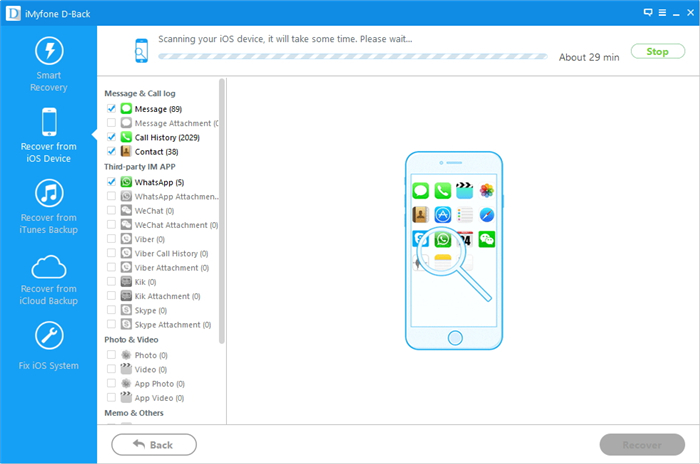 |
| Re: How To Recover Data From Dead/broken Iphone 6/5S/5/4S by samsard(m): 9:50am On Jul 20, 2015 |
You opened many account and are commenting on your own thread with the. Dont you know its illegal to have more than one nairaland account? |
| Re: How To Recover Data From Dead/broken Iphone 6/5S/5/4S by aimikod: 7:04am On Jul 31, 2015 |
If your iPhone data are indeed gone, I would suggest you try using iTunes in order to recover lost data from iPhone in the last time you last synced your iPhone with your iTunes. Here is about how to recover lost contacts from iPhone. Here are two easy methods to restore data from old iPhone: One. Recover Data from iPhone Directly without Backup by using third party iPhone Data Recovery Software If you have no backup for your data, you can download iPhone data recovery software in order to overcome the problem and restore iPhone data loss. Still you have not recovered lost data from iPhone, some on-line applications also available which can be helpful in restoring precious data details, probably will be able to find the solution to some extent. how to retrieve voicemail on iPhone Two. Recover data from iPhone via iTunes. 1. Connect your iPhone with iTunes on computer 2. Right-click or control-click on the iPhone icon under iDevice on iTunes 3. Select "Restore from Backup" from the given options 4. After it finishes, your data are back to your iPhone Important Note: This works only if you have made a backup for your data on iTunes. how to recover iPhone sms after iOS 9 update |
| Re: How To Recover Data From Dead/broken Iphone 6/5S/5/4S by winlder: 8:57pm On Sep 13, 2015 |
Accidentally deleted SMS text messages on your iPhone 6? Have a broken iPhone 6 or even lost your iPhone 6? Your iPhone 6 was stolen? No matter why your data's in jeopardy, The iPhone 6 Data Recovery gets it all back on iPhone 6. The software is an easy-to-use and powerful iOS data recover software for iPhone 6, iPhone 6 plus, iPhone 5S, iPhone 5C, iPhone 5, iPhone 4S, iPhone 4, iPhone 3GS user. It supports the latest iOS 8.3 too. The upgrade facilitates full data recovery from all iOS Device. You can view more in this guide: How to recover lost SMS from iPhone 6 How to recover lost contacts from iPhone 6 |
| Re: How To Recover Data From Dead/broken Iphone 6/5S/5/4S by Jessica33: 1:43pm On Oct 08, 2015 |
Hi, you can use iPhone Data Recovery for Mac to recover your data from dead or broken iPhone. This application is able to recover data from any iPhone device such as iPhone 4, 4s, 5, 5s, 6 and others. |
| Re: How To Recover Data From Dead/broken Iphone 6/5S/5/4S by hardwell: 7:42pm On Oct 17, 2015 |
After jailbreaking your iOS 9 iPhone and cause lost contacts, text messages on your jailbroken iPhone? If you have backed up your iPhone data in iTunes, you can use recovery tool to scan your iTunes backup file and show up all the contacts for you, so that you can recover data on iPhone after iOS 9 jailbreak. Read more: how to recover iPhone SMS after iOS 9 jailbreak However, if you have no backups, you can also use it to take a direct and deep scan of your iPhone, this also works. Tips: Backup iPhone Data Before iOS 9 Jailbreaking Hope it helps. |
| Re: How To Recover Data From Dead/broken Iphone 6/5S/5/4S by DaveWest: 8:36am On Dec 16, 2015 |
Hope this helps. http://www.leawo.org/tutorial/how-to-backup-iphone-to-mac.html |
Blazing!!! Get 9mobile 1GB For N200 Valid For 3days: Everybody is Eligible / The 10 Cheapest Android Phones In Nigeria Lowest Below ₦15,000 / Glo 4G LTE Network Is Now Available With Affordable Price
(Go Up)
| Sections: politics (1) business autos (1) jobs (1) career education (1) romance computers phones travel sports fashion health religion celebs tv-movies music-radio literature webmasters programming techmarket Links: (1) (2) (3) (4) (5) (6) (7) (8) (9) (10) Nairaland - Copyright © 2005 - 2025 Oluwaseun Osewa. All rights reserved. See How To Advertise. 57 |