Windows 10 Problems And Solutions (official Microsoft Windows 10 links added) - Computers (151) - Nairaland
Nairaland Forum / Science/Technology / Computers / Windows 10 Problems And Solutions (official Microsoft Windows 10 links added) (439948 Views)
Biko!! Has Anybody Gotten The Windows10 Creators Update / Post All Laptops And Gadgets Related Problems For Quick Response And Solutions / Common Issues After Installing Windows 10 And Solutions (2) (3) (4)
(1) (2) (3) ... (148) (149) (150) (151) (152) (153) (154) ... (169) (Reply) (Go Down)
| Re: Windows 10 Problems And Solutions (official Microsoft Windows 10 links added) by Yinksdavid(m): 1:25pm On Sep 04, 2021 |
Atere1994: I have solution if the issue is related to the activation/License key. |
| Re: Windows 10 Problems And Solutions (official Microsoft Windows 10 links added) by Yinksdavid(m): 1:30pm On Sep 04, 2021 |
WebDevExpert: Yes there is. The below video will help you as it will take a long write up to explain. https://www.youtube.com/watch?v=YdSilt8Lw00 |
| Re: Windows 10 Problems And Solutions (official Microsoft Windows 10 links added) by Yinksdavid(m): 1:33pm On Sep 04, 2021 |
01tryon: I believe you must have got a solution now. All that is needed is an activation/License key for you to be able to complete your installation. Please if you still experience the issue or you have someone/people who are, kindly reach out to me for it. 1 Like |
| Re: Windows 10 Problems And Solutions (official Microsoft Windows 10 links added) by Almaigaa: 1:40pm On Sep 04, 2021 |
Yinksdavid: Ok. How do I get it? |
| Re: Windows 10 Problems And Solutions (official Microsoft Windows 10 links added) by Yinksdavid(m): 1:45pm On Sep 04, 2021 |
Almaigaa: I will send you an email on here or you send me an email to yinks.azure.com 1 Like |
| Re: Windows 10 Problems And Solutions (official Microsoft Windows 10 links added) by Almaigaa: 1:54pm On Sep 04, 2021 |
Yinksdavid: Ok |
| Re: Windows 10 Problems And Solutions (official Microsoft Windows 10 links added) by Almaigaa: 3:06pm On Sep 04, 2021 |
Yinksdavid: Your email no Dey go |
| Re: Windows 10 Problems And Solutions (official Microsoft Windows 10 links added) by Yinksdavid(m): 3:16pm On Sep 04, 2021 |
Almaigaa: Sorry for the typo. Its yinks.azure@gmail.com |
| Re: Windows 10 Problems And Solutions (official Microsoft Windows 10 links added) by seankafor(m): 6:34am On Sep 05, 2021 |
My HP 840 g1 is not connecting to Bluetooth and it's not connecting to media transfer via USB.. The Bluetooth own, I have tried every possible best all to no avail.. The USB own, it's seeing my phone and I can tether internet with it, but it's telling me driver unavailable when I want to transfer files from my phone to PC.. I have installed all possible drivers but all to no avail.. I have searched and googled but all to no avail.. Please help... Windows 10 pro. |
| Re: Windows 10 Problems And Solutions (official Microsoft Windows 10 links added) by Yinksdavid(m): 7:00am On Sep 05, 2021 |
seankafor: Good Morning Bro. I would like to ask you a question. Did you upgrade your OS to windows 10 recently? Was it working before or this was the first time trying to sync your phone to your workstation? Once i get your response to both questions then I can provide possible reasons/solution to the issue. |
| Re: Windows 10 Problems And Solutions (official Microsoft Windows 10 links added) by seankafor(m): 7:11am On Sep 05, 2021 |
Yinksdavid:I bought the laptop new from someone who bought it and packed it.. I have done some upgrades like windows 10 21H1.. |
| Re: Windows 10 Problems And Solutions (official Microsoft Windows 10 links added) by Yinksdavid(m): 7:27am On Sep 05, 2021 |
seankafor: It is possible the upgrade was not done well. I will share probable solutions for you to try and let me know the outcome and if unsuccessful, you might need to do a proper windows 10 installation and activation again. How to fix a USB not recognized If your desktop computer or laptop doesn’t recognize your USB devices, don’t be alarmed. While inconvenient, it shouldn’t be a permanent problem. It’s also one of the easier problems to fix so you can get back to work in no time. Option 1: Computer restart Let’s face it. There’s some truth to the old IT adage that many computer glitches can be fixed by turning your computer off and on again. An unrecognized USB device can sometimes be the result of an error that the computer will resolve upon restart. Be sure you safely close out of all programs and use the Start Menu to restart your PC. This may resolve your USB recognition error. Option 2: Try a different port Is your computer getting older? Do you frequently use the same USB port out of convenience? Try to use the USB device in another port. If you don't have the same issues, it's probably a physical defect in your favorite port. You can choose to have it fixed or start relying on the new location for plugging in accessories. Option 3: Try a different computer and device There’s a small chance that your USB device is damaged and not your PC. Try inserting the device into another computer. Is there still an error message? It’s possible that your device has physical damage and isn’t usable. Option 4: Update Windows A much-needed Windows update could fix this problem because many updates include drivers as well. See that you have the latest Microsoft updates by following these steps: • Open your Settings • Choose Updates and Security • Select Windows Update • Then click Check for Updates Your computer will let you know if it needs to update and will ask for permission to install and restart. Option 5: Update drivers Drivers seem to be the root of many computer problems, and USB device errors are no exception. In Windows 10, you can attempt to solve driver errors by updating your device driver. To do this, follow these steps: • Push the Windows + R keys • Type devmgmt.msc in the box to prompt the device manager to open • Go down the list until you see Universal Serial Bus Controller and click the plus icon to expand • Find the USB device (It may have a yellow exclamation mark next to it) • Select Update driver software, then choose Browse my computer for driver software and Let me pick from a list of available drivers on my computer • Choose Generic USB Hub, then click Next Windows should start the update on its own and let you know when it's finished. Try using your USB device again to see if it works. Option 6: Change Root Hub settings If you’re still not getting the desired result, changing a small setting could help: • Push the Windows + R keys • Type devmgmt.msc in the box to prompt the device manager to open • Go down the list and find Universal Serial Bus Controller, then click to expand • Find the USB Root Hub and right-click it • Select Properties to open a new window • In this new window, choose the Power Management tab • Uncheck Allow the computer to turn off this device to save power • Click OK to save your changes, and repeat this for all Root Hubs You may need to restart your computer for this to take effect. Option 7: Disable Fast Startup While it’s not entirely clear why Fast Startup in Windows 10 can cause errors, disabling this feature has created a positive outcome for many users with USB issues. • Type Control Panel into the Startup Menu search field, or ask Cortana to open it for you • Access the Hardware and Sound category • Select Power Options • Find Choose what the power button does on the left-hand side • Click Change settings that are currently unavailable • There will be a box next to Turn on fast startup. Make sure that is unchecked • Click Save to keep your changes and close out the window Try your USB device again. How to prevent future errors While this is a common problem that will likely happen again in the future, there are a few steps you can take to limit the potential. • First, always use the Eject function to remove a USB device • Do this by right-clicking on the USB icon in the lower right icon tray on your desktop and selecting Eject to tell your computer that you want it to disconnect from the device • After you’ve been given the all clear - typically a message that it’s safe to remove the device - you can physically pull the USB product out from your laptop or desktop port 1 Like |
| Re: Windows 10 Problems And Solutions (official Microsoft Windows 10 links added) by Yinksdavid(m): 9:37am On Sep 06, 2021 |
Good Morning All, If you are having issues with installing or updating your Windows 10 OS, you experience any issue after installation, need to know how best to utilize your Windows 10 or you are curious for knowledge purposes about Windows 10 OS, Kindly reach out to me via yinks.azure@gmail.com or the whatsapp number below on my signature and I would be glad to assist. Thanks This also applies to other Microsoft Applications such as Office, Office365, Outlook2019, Sharepoint2019, Dynamics CRM, Exchange Server, Windows Server. |
| Re: Windows 10 Problems And Solutions (official Microsoft Windows 10 links added) by WebDevExpert(f): 3:52pm On Sep 06, 2021 |
Yinksdavid:Thanks for sharing. I will try it out. |
| Re: Windows 10 Problems And Solutions (official Microsoft Windows 10 links added) by Buildersalami: 10:23pm On Sep 06, 2021 |
Core i7, 12gig ram, 4gig graphics card, 500gig hard drive with two DVD ROM spaces at cheaper rate. (08144773414) |
| Re: Windows 10 Problems And Solutions (official Microsoft Windows 10 links added) by Yinksdavid(m): 7:59am On Sep 10, 2021 |
Here's how to format your hard drive in either OS Want to use one external drive for both your Windows PC and your Mac machine? One hurdle you'll face is that, by default, these platforms use different filesystems. Windows uses NTFS while Mac OS uses HFS, and they're incompatible with each other. However, you can format the drive to work with both Windows and Mac by using the exFAT filesystem. Below are the steps to follow In this guide, we're using exFAT instead of FAT32, another filesystem that both Windows and Mac can read and write to, because FAT32 has a maximum 4GB file size limit whereas exFAT can work with files as large as 16EB (exabytes). exFAT also performs better than FAT32. How to format an external drive in Windows The instructions below are for Windows 10, but other versions of Windows from Windows 7 and up can also format an external drive as exFAT for use with Mac as well. 1. Connect the drive to your Windows PC. 2. Open the Disk Management tool. You can do that by typing "disk format" or "disk management" in Windows search or going to Control Panel > Administrative Tools > Create and format hard disk partitions. 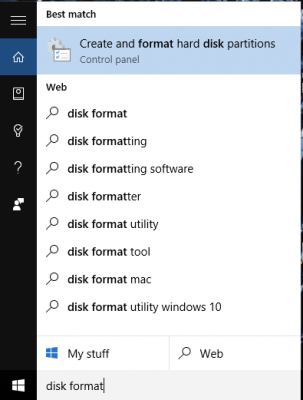 3. Right-click on the external drive's partition or unallocated space you want to format and choose New Simple Volume… 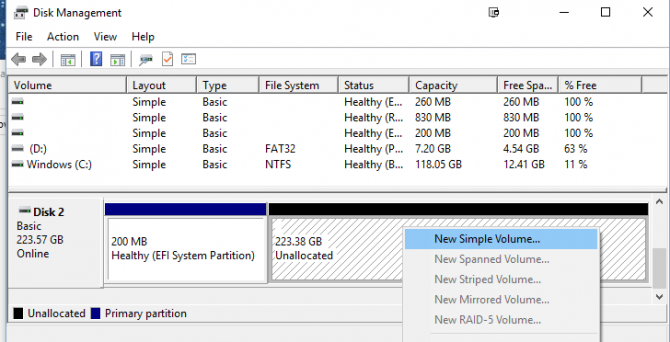 4. Follow the wizard to choose a volume size. 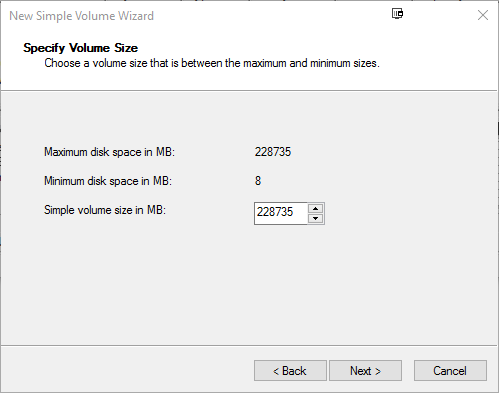 5. Assign a drive letter. 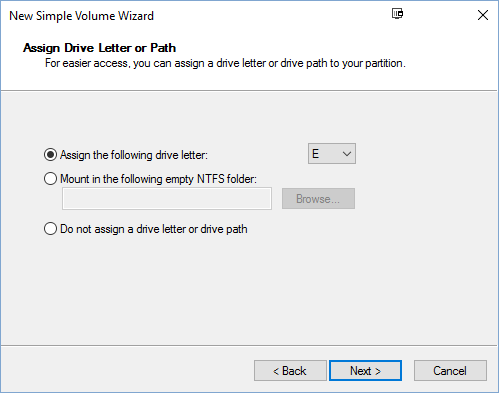 6. Choose exFAT as the file system in the Format Partition screen. 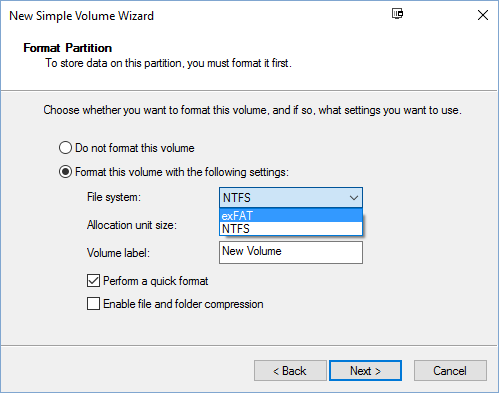 7. Give the volume a new name. 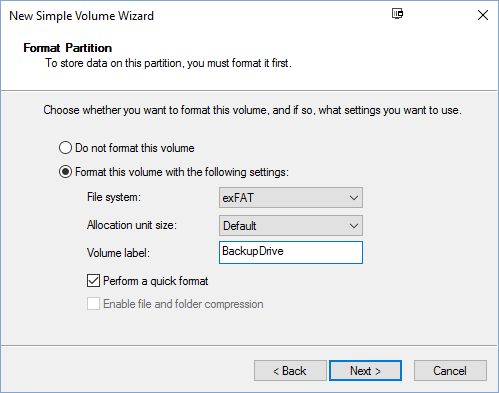 8. Click Next. 9. Click Finish. 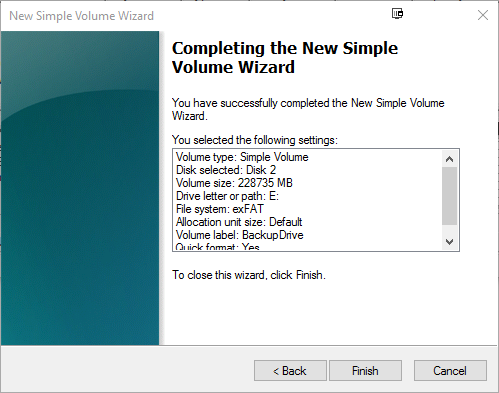 Windows will format the drive as exFAT and you'll be able to use the drive on both Windows and Mac. |
| Re: Windows 10 Problems And Solutions (official Microsoft Windows 10 links added) by macskillzy(m): 1:58pm On Sep 11, 2021 |
WHO can help me with activating my windows 10 enterprise |
| Re: Windows 10 Problems And Solutions (official Microsoft Windows 10 links added) by Yinksdavid(m): 2:15pm On Sep 11, 2021 |
macskillzy: I can do that. Reach out via my signature below or yinks.azure@gmail.com |
| Re: Windows 10 Problems And Solutions (official Microsoft Windows 10 links added) by Reality11: 5:53am On Sep 17, 2021 |
Hello everyone. I want to learn a digital skill(Salesforce admin/developer) hence my need for a laptop. I have a budget for 180k (+/- 10k) I have no knowledge about laptop specification and their prices, can you please recommend a good laptop Thet would fit my budget? |
| Re: Windows 10 Problems And Solutions (official Microsoft Windows 10 links added) by Shopatcandice(f): 9:00pm On Sep 18, 2021 |
If anyone needs laptop here. I am a dealer of USA used laptops. You can chat me directly via my signature. Thanks |
| Re: Windows 10 Problems And Solutions (official Microsoft Windows 10 links added) by chatinent: 12:02am On Sep 19, 2021 |
Hello. My PC is giving me serious issues. When I boot it and head to Word, I would not type up to a sentence before some alphabets show in the Word Navigation Bar above stopping me from typing. Some times, a particular letter will keeps tyyyyyyyyyyyping until I press a key and stop it. Please help me. |
| Re: Windows 10 Problems And Solutions (official Microsoft Windows 10 links added) by Nobody: 7:13am On Sep 21, 2021 |
chatinent: I think your keyboard is malfunctioning I can fix it You need to change the keyboard .if you in Lagos or around computer village Call or Whatsapp me on 09014566031 |
| Re: Windows 10 Problems And Solutions (official Microsoft Windows 10 links added) by fadewambe: 9:58pm On Sep 21, 2021 |
nice |
| Re: Windows 10 Problems And Solutions (official Microsoft Windows 10 links added) by demborise: 5:56am On Sep 23, 2021 |
Why my network keep time - out on window 10 until I connect it again? |
| Re: Windows 10 Problems And Solutions (official Microsoft Windows 10 links added) by udemzyudex(m): 8:30am On Sep 23, 2021 |
demborise: Which device are you using to connect? |
| Re: Windows 10 Problems And Solutions (official Microsoft Windows 10 links added) by demborise: 7:04pm On Sep 24, 2021 |
udemzyudex:glo wifi modem |
| Re: Windows 10 Problems And Solutions (official Microsoft Windows 10 links added) by wucanfixumiA7pr: 10:17pm On Sep 24, 2021 |
My laptop anytime I switch it on shows a led white screen and I have to press the power botton a couple of times before it normalize and switches on correctly,how can I correct this? |
| Re: Windows 10 Problems And Solutions (official Microsoft Windows 10 links added) by jubianose(m): 9:18am On Sep 26, 2021 |
Pls house!!, I need a motherboard for HP Notebook Thanks..
|
| Re: Windows 10 Problems And Solutions (official Microsoft Windows 10 links added) by jubianose(m): 9:23am On Sep 26, 2021 |
I need a motherboard for my HP Notebook 15 laptop
|
| Re: Windows 10 Problems And Solutions (official Microsoft Windows 10 links added) by ennyj01(m): 12:21pm On Sep 27, 2021 |
Abeg/Please what can be wrong when your system is not displaying the options to shut down the laptop? What I mean, when you click the power off option, the shut down, restart and sleep button ain't showing. Find attached a screenshot. Thank you *Please someone help me with a reply.
|
| Re: Windows 10 Problems And Solutions (official Microsoft Windows 10 links added) by Adewale1603(m): 12:42pm On Sep 27, 2021 |
ennyj01:software issues or corrupted stuffs. restore your system back to earlier date, or reinstall the Os |
| Re: Windows 10 Problems And Solutions (official Microsoft Windows 10 links added) by ennyj01(m): 1:59pm On Sep 27, 2021 |
Adewale1603: At bolded, how does it work? I mean how do I do it? The OS is follow come and I don't want to displace it for all these OS sold at Ikeja. |
(1) (2) (3) ... (148) (149) (150) (151) (152) (153) (154) ... (169) (Reply)
Ubuntu Linux / Inverter Users : Lets Have Your Experience / How To Hack Any Wifi Network Password Using Cmd
(Go Up)
| Sections: politics (1) business autos (1) jobs (1) career education (1) romance computers phones travel sports fashion health religion celebs tv-movies music-radio literature webmasters programming techmarket Links: (1) (2) (3) (4) (5) (6) (7) (8) (9) (10) Nairaland - Copyright © 2005 - 2024 Oluwaseun Osewa. All rights reserved. See How To Advertise. 66 |
 ? what am I not doing right. I have downloaded office 2019 for the umpteenth time.
? what am I not doing right. I have downloaded office 2019 for the umpteenth time.