Samsung Data Recovery: Recover Deleted Data From Samsung Galaxy S5 - Phones - Nairaland
Nairaland Forum / Science/Technology / Phones / Samsung Data Recovery: Recover Deleted Data From Samsung Galaxy S5 (1791 Views)
How To Recover Deleted Data On Your Android Phone And SD Card. / How To Recover Deleted Data From Samsung Galaxy (2) (3) (4)
| Samsung Data Recovery: Recover Deleted Data From Samsung Galaxy S5 by sanyadrd: 11:01am On Oct 04, 2015 |
Data are very important no matter whether you are using a Android phone or iOS iPhone, like the new Samsung Galaxy S5.Once lost data on your Samsung Galaxy S5,how can you restroe Samsung Galaxy S5 lost data? Lost data after rooting your Samsung Galaxy S5,how can you restore lost Galaxy S5 data? Accidentally deleted files on Samsung S5,how to recover Samsung Galaxy S5 deleted files? Due to the importance of messages, you’d better make a backup to keep them more safer. When you deleted files on Galaxy S5 by accident, you must want to get them back, right? If you are looking for a method to do the data recovery on Samsung Galaxy S5 as well as Galaxy S6, Galaxy Note 5/4/3/2/1, you can learn more in the article. Here are two methods for you in the following passages. Note: Once lost data, you should stop using your Galaxy S5 immediately, including send/receive messages, make calls and more. Then please choose either method according to your condition. Method 1: Backup and Restore Your Samsung Data Regularly Before root your Samsung Galaxy S5 phone,you must to backup data from Samsung to computer,and then you can restore them back to your Samsung devices easily with the help of third-part Android Data Transfer. To transfer&restore your Samsung messages,here we recommend you use this Android Data Manager,which allows you backup or restore all Android mobile data with a Click,including contacts, SMS,apps,video,music,photo,catalogs, etc.You can restore all or selected backed-up files to your Android phone with a click,and quick install/uninstall, move and export apps easily for Android mobile. Method 2: Recover Deleted or Lost Files from Samsung Galaxy S5 Many people may ask how to recover deleted text messages from Samsung Galaxy Note 5, right? In fact, you can still get your contacts back with help of third party Samsung Galaxy Contacts Recover tool. Here I recommend you the best Samsung Galaxy Data Recovery – Dr.Fone Android Data Recovery. With help of the program, you can easily recover deleted files such as contacts, messages, photos and videos from your Samsung Galaxy S5 in just one click. The program works well with Samsung Galaxy S5, as well as Galaxy Note 5/4/3/2/1, Galaxy S, Galaxy Ace, and more. Want to have a try? We now offer you free trial version of the program for you to have a try. Please download it below and install it on your PC. Please launch it by double clicking, you will then see the starting window of the program showed on the screen of your computer. How to Restore Data from Samsung Galaxy S5? Step 1: Avoid Data Overwritten on Your Samsung Galaxy Note Step 2: Connect your Samsung Galaxy S5 to the computer Step 3: Enable USB debugging on your Samsung Galaxy S5 Step 4: Analyze and scan your Samsung Galaxy S5 for lost data Step 5: Preview and recover deleted Samsung S5 lost files 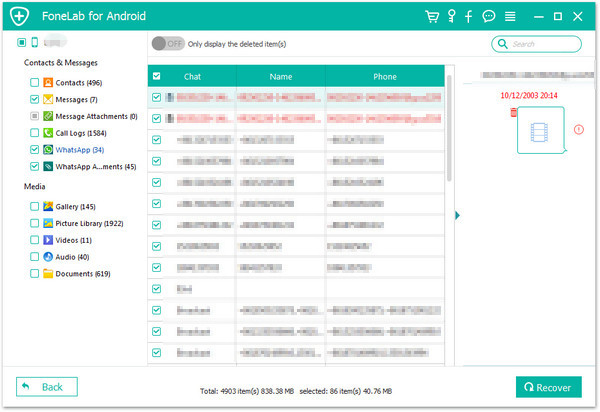 Step 6: Do Backup on Samsung Galaxy S5 from Time to Time Related Articles: Recover Text Messages from Samsung Galaxy S5: Simple guide to recover deleted text messages from Android Samsung S5 phones,as well as other android phone, like Samsung, HTC, LG, or Sony with the help of Android Phone Data Recovery. Recover Deleted Contacts on Samsung Galaxy S5: Recover deleted contacts on your Samsung Galaxy S5, you also can recover lost contacts from Samsung Galaxy S6, Galaxy S4/3/2/2, Galaxy Note 5/4/3/2,Ace,ect in the easy way! Just follow the steps below to restore lost phone numbers and much more on your ios devices. Transfer Contacts from Samsung to Galaxy S6: When you buy a new Samsung Galaxy S6 phone,you can use this Phone Data Transfer to copy phone numbers from old Android Samsung to new Samsung Galaxy S6 ,ect. Transfer Text Messages from old Samsung to new Samsung Galaxy phone directly. Transfer Data from Samsung to iPhone 6S: Transfer content from Galaxy S3/S4/S5/S6 to iPhone 6S/6 ..The Phone Transfer capable to transfer various types of data, such as text messages, photos, apps, contacts, etc. Besides, it supports over three thousand phones and networks. It provides customers with clear operation instructions and user-friendly interface. 1 Like |
| Re: Samsung Data Recovery: Recover Deleted Data From Samsung Galaxy S5 by nikitalee: 9:23am On Nov 12, 2015 |
"Some goes wrong with my Samsung Galaxy S6, which is purchased recently, I feel so sad about it, and the most terrible thing is that all the contacts, SMS on S6 are lost. What can I do now? Please give me a hand." Do you suffer the same trouble as well? And eagerly want to get back your lost text messages from your Samsung mobile phones, such as Galaxy S6/S5/S4/S3 or note? No worry, here comesThe Samsung Data Recovery, Step 1. Run the program and Select the file types To start with, download and install Samsung Data Recovery Mac on your Mac. Then run it, you can see the main window, select "Contacts"or "Text messages". Step 2. Connect device and Scan the data With a USB cable to connect your Galaxy S6/S5/note to your Mac, once connected successfully, the program will start scanning the data on your Samsung. Step 3. Choose the data and start recovery After scanning, all recoverable files are listed on the top left. Tap one, you can see in details. tap "Contacts"or"Text messages", you can see the recoverable contents are showed on the right, then you can choose from them. Finally tap" Recover" to start recovery. |
| Re: Samsung Data Recovery: Recover Deleted Data From Samsung Galaxy S5 by jameskits097: 8:36am On Nov 17, 2015 |
First of all, you should stop using the samsung galaxy phone. This is to prevent data overwritten and increase the chance of data recovery. You will also need some samsung phone data recovery software. Here's some good ones How to recover files from samsung phone sd card Samsung galaxy phone file recovery Undelete data from samsung s6/s5/s4 hope this helps. |
| Re: Samsung Data Recovery: Recover Deleted Data From Samsung Galaxy S5 by hardwell: 9:49am On Nov 19, 2015 |
Most Samsung Galaxy phones or tablets come equipped with external SD cards used to store photos, music and videos, among other things. While these SD cards are usually quite good at storing these files, but if you accidentally deleted some pictures or other media files from Samsung SD card, or formatted the media storage, don't panic, check out the article and bring the deleted files back. First, download a reliable Android Data recovery software tool: Android Data Recovery,. It enables you to recover lost or deleted Data from Samsung Galaxy family devices with ease, also including other media files like images, contacts,songs, movies, and more. |
| Re: Samsung Data Recovery: Recover Deleted Data From Samsung Galaxy S5 by cihenww: 12:12pm On Mar 01, 2016 |
Hope these articles can help you: How to Recover Deleted SMS Text Messages from Android Samsung Easily How to Recover Data from Water Damaged Android Phone How to Recover Data from Android after Factory Reset? https://www.youtube.com/watch?v=skChQYCW3tQ |
| Re: Samsung Data Recovery: Recover Deleted Data From Samsung Galaxy S5 by linneacd: 4:21pm On Mar 01, 2016 |
it's a bit complicated. Actually, when photos are lost or deleted, the actual photos data are not erased from Galaxy S5, they are still saved on the phone’s internal memory or SD card. You can easily recover deleted messages from Samsung Galaxy S5 with Android Data Recovery program,because the Samsung Galaxy S5 run on Android OS,however,to restore galaxy s5 lost data,you can use a professional Android Data Recovery. |
| Re: Samsung Data Recovery: Recover Deleted Data From Samsung Galaxy S5 by dpefjekd: 10:58am On May 06, 2016 |
With Samsung Data Recovery,your deleted contacts,messages videos,photos,notes can be recovered to your computer entirely. How to Recover Deleted Contacts from Samsung Galaxy S5 How to Recover Deleted or Lost Photos from Note 5? |
| Re: Samsung Data Recovery: Recover Deleted Data From Samsung Galaxy S5 by hiahihia: 10:54am On Jun 02, 2016 |
There are one way for you to recover lost data from Samsung Galaxy mobile phone. Don’t be worry. There is a perfect Samsung Data Recovery tool for you. You can recover deleted contacts, text messages, pictures, videos, call logs, WhatsApp chats and more files on Samsung Galaxy S8/S7/S6/S5, Galaxy Note 5/4/3/2, Samsung Galaxy Ace,ect. Let’s teach you how to restore deleted data from Galaxy S5. Read more: How to Recover Contacts from Samsung Galaxy S7/S6/S5 |
| Re: Samsung Data Recovery: Recover Deleted Data From Samsung Galaxy S5 by mcvuejn: 9:38am On Jun 11, 2016 |
If you are confronted with the situation like I mentioned above, but you just want to Recover photos/videos from samsung galaxy s7/s7 edge, you can refer to this resource.Except for that, the operation that you just Recover Text Messages from Samsung Galaxy S7 Edge is also attainable. Recover Deleted Contacts from Galaxy S7/S7 Edge |
| Re: Samsung Data Recovery: Recover Deleted Data From Samsung Galaxy S5 by xiaomant: 10:05am On Jun 18, 2016 |
You can use Samsung Galaxy Data Recovery to recover lost or deleted data from Samsung Galaxy S5,such as photos,videos,contacts,SMS,ect. Learn the use guide: Recover Deleted Contacts From Samsung Galaxy S5 Recover iPhone,Android Data http://www.restore-iphone-data.com |
| Re: Samsung Data Recovery: Recover Deleted Data From Samsung Galaxy S5 by michershall: 1:35pm On Jun 19, 2016 |
We can find lots of question as "Is it possible to recover deleted data and files from my Samsung Note 4?" "Can I restore my Samsung Galaxy contacts, text messages, photos, videos and more directly?" on the internet. As the deleted files still remain intact until that data is not overwritten by any new data, we give you the answer is Yes. If you stop using your device immediately after losing your files, the files still can be recovered with the aid of an android data recovery software. Android Data Recovery is a comprehensive program which can be used to recover deleted contacts from android, recover deleted text messages from samsung galaxy, recover deleted photos from samsung galaxy and videos from all kinds of Samsung device, including Samsung phones and tablets, Samsung Note 5/4, Galaxy S7/S7 Edge+, Galaxy S6, Galaxy S5, Samsung Captivate, Samsung Infuse, Galaxy Nexus, Samsung Epic 4G Touch, Samsung Galaxy A9/A8/A7/A5, Samsung Galaxy Note and so on. |
| Re: Samsung Data Recovery: Recover Deleted Data From Samsung Galaxy S5 by oluwaskulboy(m): 8:26pm On Jun 19, 2016 |
RECOVERING PICTURES FROM
A LOST OR STOLEN PHONE http://techzone.com.ng/2016/06/17/recovering-photos-lost-stolen-phone/ |
| Re: Samsung Data Recovery: Recover Deleted Data From Samsung Galaxy S5 by TonyWilliam3: 10:16am On Aug 02, 2016 |
You can use Android data recovery to recover deleted whatsapp messages from Galaxy S7, S6, S5, S4, etc. Run the android data recovery, connect your phone to the program scan your device after enable usb debugging preview and recover lost files from galaxy Recover deleted text messages from galaxy note 7 Recover deleted photos from galaxy note 7 |
| Re: Samsung Data Recovery: Recover Deleted Data From Samsung Galaxy S5 by Annalllee: 9:30am On Aug 11, 2016 |
WhatsApp recovery from Android may sound ridiculous to those who have no idea how to restore WhatsApp messages from the Android phone. For those who are worried whether they can get back their data that survive loss intact, Gihosoft free data recovery software for Android is highly recommended here. The tool helps myriad users recover lost data due to different reasons. The tutorial on the method has been detailed in the video: https://www.youtube.com/watch?v=6eCcB2c-YWM |
| Re: Samsung Data Recovery: Recover Deleted Data From Samsung Galaxy S5 by john8998: 7:59am On Jul 13, 2020 |
With the help of backup, you can recover lost data from Samsung galaxy S5. But it’s not necessary that you have created a backup of those files. So in this situation, it’s better to use a recovery tool like Samsung phone data recovery. This recovery program will help you to retrieve files from Samsung Galaxy S5 phone easily. It supports other Samsung phones as well and without any backup, all your data are easily recovered. It is easy to use and best part is it allows to preview the files before recovery. |
(1) (Reply)
Screen Of Tecno M3 / “Hi OS” Is Tecno’s Android OS Coming Soon - What To Expect / Will I Be Able To Use 10gb To Stream 30 Hours Youtube Video
(Go Up)
| Sections: politics (1) business autos (1) jobs (1) career education (1) romance computers phones travel sports fashion health religion celebs tv-movies music-radio literature webmasters programming techmarket Links: (1) (2) (3) (4) (5) (6) (7) (8) (9) (10) Nairaland - Copyright © 2005 - 2024 Oluwaseun Osewa. All rights reserved. See How To Advertise. 46 |