Repair Iphone Stuck In Recovery Mode - Software/Programmer Market - Nairaland
Nairaland Forum / Science/Technology / Programming / Software/Programmer Market / Repair Iphone Stuck In Recovery Mode (1535 Views)
How To Repair Iphone System To Normal After Ios 9.3 Upgrade Failure / Repair Iphone Stuck At Recovery Mode Screen / How To Fix Ios To Normal When Stuck On Recovery Mode,stuck On Apple Logo (2) (3) (4)
| Repair Iphone Stuck In Recovery Mode by littlel06: 8:45am On Feb 18, 2016 |
Sometimes your iPhone may get stuck in recovery mode when you try to upgrade to a newer iOS version.To get your iPhone out of recovery mode, I highly recommend you iPhone System Repair Tool. iPhone System Repair Tool is designed for fix iPhone operating system issues for example repair iPhone stuck in recovery mode,get iPhone out of stuck on Apple logo screen,in addition,it supports to restore photos, videos, messages, WhatsApp messages, contacts, notes, reminders, attachments and other files from iPhone directly, iTunes and iCould backup. Besides get iPhone exit recovery mode, it will easily rids your device of DUF mode. Step 1.Select the Proper Functioning of the System to Repair iPhone Step 2.Download and Select the Right Version Firmware for your iPhone Step 3.Fix your iPhone Stuck in Recovery Mode Issue iPhone System Repair Tool is such a simple and helpful iOS data rescuing program that does more than merely data restoration.It is work for iPad and iPod also.To get your iPhone back to normal state even without iTunes. Read More: Repair iPhone stuck on Apple Logo Screen [iOS operating system issue fixed]fix iPhone to normal |
| Re: Repair Iphone Stuck In Recovery Mode by winlder: 9:23am On Feb 22, 2016 |
When your iPhone failure iOS update/downgrade, iOS jailbreak, system crash, system vulnerability, system issues, unconventional operation, and other unknown situations... It ay cause your iPhone stucking in Recovery Mode, Apple logo, white/black screen, and so on. Don’s worry,the iPhone System Repair & Data Recovery software not only can help you Fix iPhone Systme to Normal wtihout data loss,but also allows you recover lost data from iPhone 6s/6, iPhone 5s/5, iPhone 4s/4 directly. Let’s show you the easy way to fix iOS to normal for iPhone iPad and iPod touch only 3 steps: Step 1. Connect iPhone to PC and run the iOS System Repair tool,and click “Fix iOS to Normal” featues Step 2. Download the Firmware for Your iPhone Step 3. Begin to Fix your iOS to normal for iPhone How to Fix iPhone Stuck in Recovery Mode after iOS 9 Update Failed |
| Re: Repair Iphone Stuck In Recovery Mode by xiaomant: 10:59am On May 05, 2016 |
Don't worry! The iPhone System Recovery can help you restore iPhone system to normal when stuck in recovery mode,Apple logos,black screen. The program can help you get iPhone, iPad and iPod touch of white screen, Recovery Mode, Apple logo, black screen, and fix the issues when your iOS device perform abnormally. It can't cause any data loss while repairing the operating system of your iOS device. 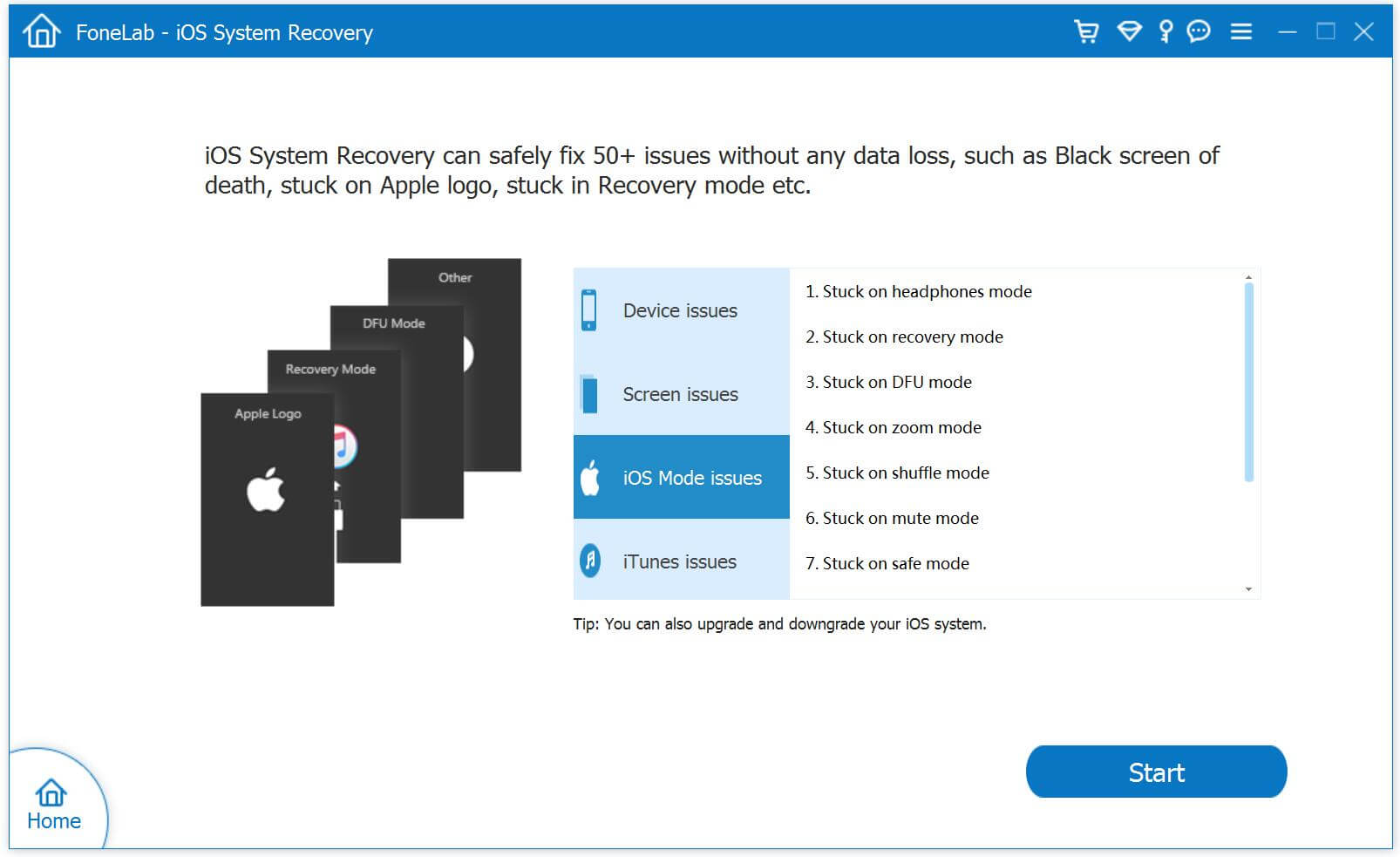 Read More: How to Repair/Fix iPhone System to Normal http://www.restore-iphone-data.com/repair-operating-system-for-iphone.html |
| Re: Repair Iphone Stuck In Recovery Mode by ammyour4: 8:35am On Jun 18, 2016 |
iOS Data Recovery and iOS Recovery Mac provides three simple ways for any iPhone iPad iPod users to directly restore the lost and deleted data including contacts, messaging, photos, videos, call history, notes, calendars, reminder, Messenger, Safari bookmark, etc., or extract the lost data from iTunes or iCloud backup with ease. So, you can recover lost iPhone data after updating to iOS 10/9.3.3/9.3.2/9.2.1 with the help of this software. Besides, you are allowed to fix iPhone stuck in recovery loop/white Apple logo screen/black screen and so on with a click. |
| Re: Repair Iphone Stuck In Recovery Mode by mcvuejn: 9:36am On Nov 09, 2016 |
This software has a feature called "iOS System Recovery". You can use this feature to fix your iOS system to normal. No matter how difficult the problem is, it can basically solve the problem. How to Recover iPhone Stuck in Recovery Mode How to Repair iPhone That are Stuck in DFU Mode https://www.youtube.com/watch?v=CzxMvIJ2us4 |
| Re: Repair Iphone Stuck In Recovery Mode by KenyaJolie: 10:43am On Dec 15, 2016 |
Three simple steps to fix iPhone 5 stuck in recovery mode witout losing data: Step 1. Install and run the program, and then press "More Tools" on the left column and choose "iOS System Recovery". Step 2. Download and select firmware for your iPhone devices. Step 3. Repair your iOS to return it to normal. |
| Re: Repair Iphone Stuck In Recovery Mode by gizsmartcom: 2:58pm On Sep 01, 2018 |
You iPhone stuck in recovery mode after iOS 12 update or downgrade? You can use iTunes to restore your iPhone and get it out of recovery mode, but this way will cause data loss. However, I recommend you this iOS Repair Tool - iOS System Recovery, which can help you fix iPhone stuck in recovery mode without data loss.What's more,it also can help you fix iPhone stuck in apple logo,etc. |
| Re: Repair Iphone Stuck In Recovery Mode by maxfield034: 4:33pm On Dec 16, 2018 |
To fix iPhone stuck in recovery mode you can follow these solutions as follows: 1. Force Restart Your iPhone 2. Use iOS System Repair Tool To Fix iPhone Stuck In Recovery Mode 3. Use TinyUmbrella Software To Get Out of Recovery Mode 4. Restore Your iPhone With iTunes or Restore Your iPhone In DFU Mode Using iTunes. For complete steps by step guide, please visit - [Fixed]: iPhone XS (Max), XR, X Stuck In Recovery Mode |
| Re: Repair Iphone Stuck In Recovery Mode by Warm1204: 12:03pm On Feb 26, 2019 |
If you are still suffering from iPhone stuck in recovery mode, you can get help here. Or just directly select an iOS system recovery tool to fix your iOS issues. |
(1) (Reply)
Needed: Inventory Management System / Programming Assignment Help (will Pay For The Service) / Mobile Phone Application Rebranding
(Go Up)
| Sections: politics (1) business autos (1) jobs (1) career education (1) romance computers phones travel sports fashion health religion celebs tv-movies music-radio literature webmasters programming techmarket Links: (1) (2) (3) (4) (5) (6) (7) (8) (9) (10) Nairaland - Copyright © 2005 - 2024 Oluwaseun Osewa. All rights reserved. See How To Advertise. 29 |