How To Remove Shortcut Virus From USB Drives & PC - Computers - Nairaland
Nairaland Forum / Science/Technology / Computers / How To Remove Shortcut Virus From USB Drives & PC (1909 Views)
How Do I Retrieve Files From Hard Drive Infected With Shortcut Virus? / Computer Shortcut Keys (photos) / How To Remove Virus From Computer Without Any Antivirus (2) (3) (4)
(1) (Reply)
| How To Remove Shortcut Virus From USB Drives & PC by sainttobs(m): 1:27am On Sep 10, 2018 |
 Here I am going to share easy methods on how to remove shortcut virus from your USB Drive & PC. We are going to share four simple tricks to remove the shortcut virus from your computer or Pen drive automatically. USB Drives, especially those which we used on public computers such as in schools, Internet cafes, hotels etc, are very susceptible to contamination by viruses present on other users of the mechanical devices. One of the most common is the “shortcut virus” that creates many unwanted icons on your USB device while hiding files that really matter; hindering or even preventing, the access to them. The first thing to notice if you had installed the shortcut virus in your system is that it will be not get removed by your normal antivirus scanning it’s somehow stubborn. Shortcut virus usually creates the shortcut files, for example, Notepad.shortcut etc. So if you see such shortcut files in your Computer or Pendrive then this are the sure signs that your computer or pen drive contains the stubborn Shortcut virus. This is a kind of virus which will not get detected by a normal antivirus. How to Remove Shortcut Virus from USB Drives & PC Today I am going to share four simple tricks to remove the shortcut virus from your computer or Pen drive automatically. You can remove Shortcut virus by using your command prompt or by installing a software. #1 Method: Using CMD To Remove Shortcut Virus Step 1. To remove your shortcut virus with the help of your command prompt system, you need to follow the steps ahead. Step 2. Open Command Prompt by pressing Windows + R and Enter “CMD” in the box and hit enter. 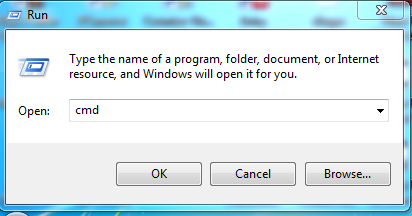 How to Remove Shortcut Virus from USB Drives & PC Step 3. Now enter the following in your Command Prompt “attrib <Your USB drive>:*.* /d /s -h -r -s” without quotes ‘Your USB drive letter‘ must be replaced with your own drive letter. Suppose your flash drive is on Drive F so you must imply the following command “attrib f:*.* /d /s -h -r -s” without quotes and hit enter. 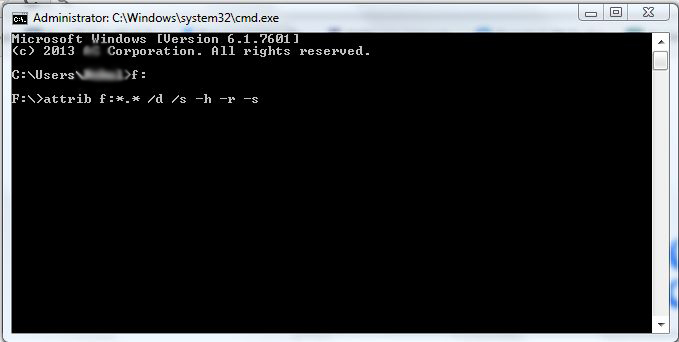 How to Remove Shortcut Virus from USB Drives & PC Step 4. Now, wait for some time until CMD finishes the command, once it’s completed successfully the shortcut virus will be removed from your PC. #2 Method: Using Software To Remove Shortcut Virus If you decided to remove your shortcut virus from your Pendrive or Harddisk with the help of a Software, then you need to Download the software Named UsbFix on your computer. For more methods visit https://9jatechguru.com.ng/2018/09/remove-shortcut-virus-from-usb-drives-pc.html 1 Like |
| Re: How To Remove Shortcut Virus From USB Drives & PC by oliverpowell: 10:28am On Sep 10, 2018 |
Hi, I found a blog https://www.stellarinfo.com/blog/fix-folders-become-shortcuts-external-hard-drive/ which will help you to solve the shortcut virus issue. 1 Like |
(1) (Reply)
Parity Code / Pls Where Can I Download Phone Dictionary And Quran / 20 Free Customise Sms
(Go Up)
| Sections: politics (1) business autos (1) jobs (1) career education (1) romance computers phones travel sports fashion health religion celebs tv-movies music-radio literature webmasters programming techmarket Links: (1) (2) (3) (4) (5) (6) (7) (8) (9) (10) Nairaland - Copyright © 2005 - 2025 Oluwaseun Osewa. All rights reserved. See How To Advertise. 11 |