How To Add Tooltips To Magento 2 Forms In Blue Form Builder? - Programming - Nairaland
Nairaland Forum / Science/Technology / Programming / How To Add Tooltips To Magento 2 Forms In Blue Form Builder? (270 Views)
How To Prevent Multiple Form Submissions In Magento 2 Blue Form Builder / Step-by-step Tutorial On Creating Popup Forms In Blue Form Builder / Blue Form Builder 2 Release (2) (3) (4)
(1) (Reply)
| How To Add Tooltips To Magento 2 Forms In Blue Form Builder? by Magezon(m): 2:36am On Aug 20, 2020 |
 Tooltip is a message that appears when you hover over a piece of text or an icon. In a form, tooltip is another way to give further explanations about a form field besides placeholder text and preferred in case of long details. Blue Form Builder, an easy-to-use form builder extension for Magento 2, provides an easy way to add tooltips with no coding required. Let's take a look! https://www.magezon.com/magento-2-form-builder.html Supposed that you created a form with Blue Form Builder. In the form edit page, open the form builder interface. Find the form field you want to add tooltips and hover over it, then a bar will appear. Click Edit in the drop-down or the pencil icon next to element name to open the element settings. 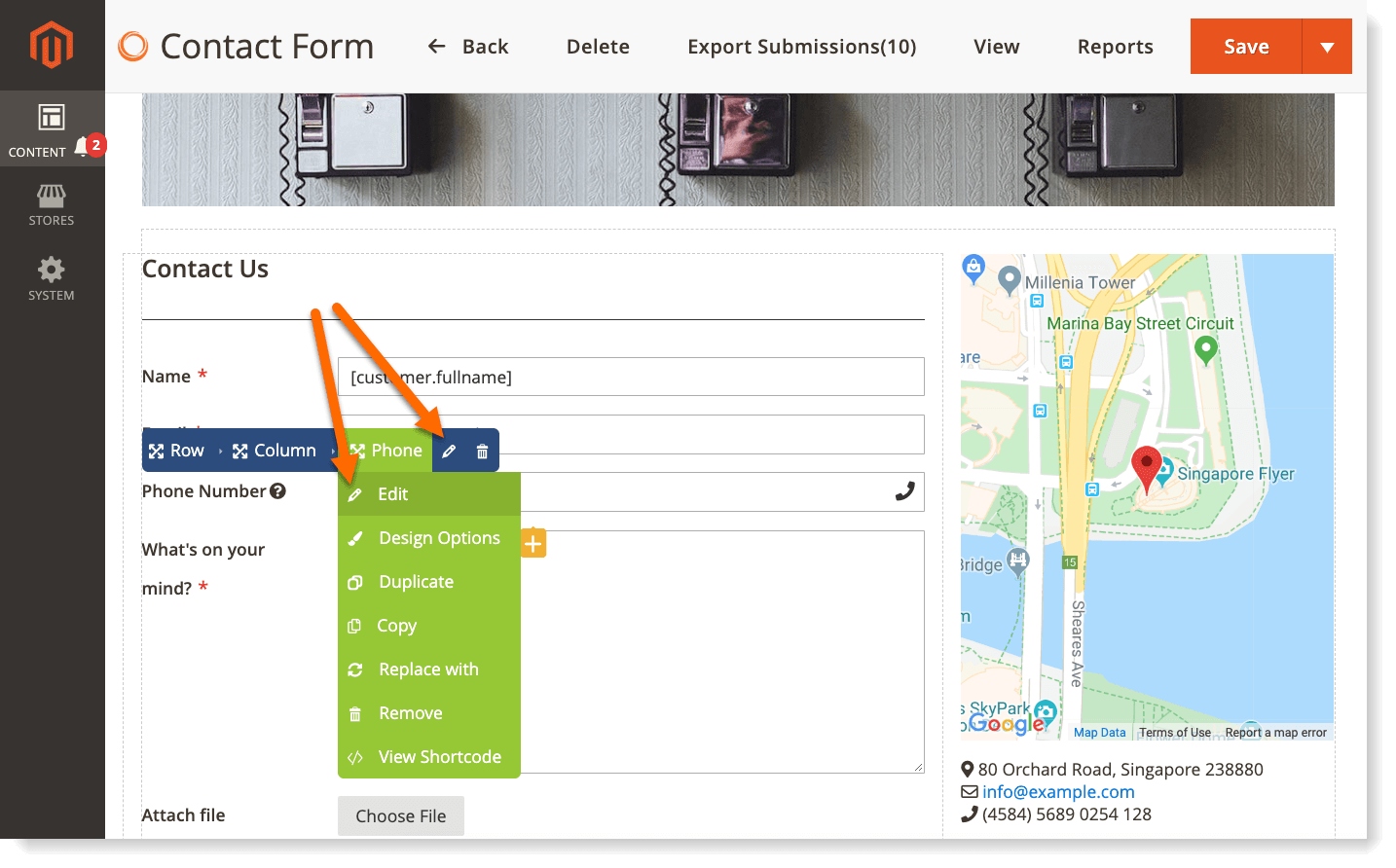 In the Appearance tab, you will find WYSIWYG editor for adding Tooltip. 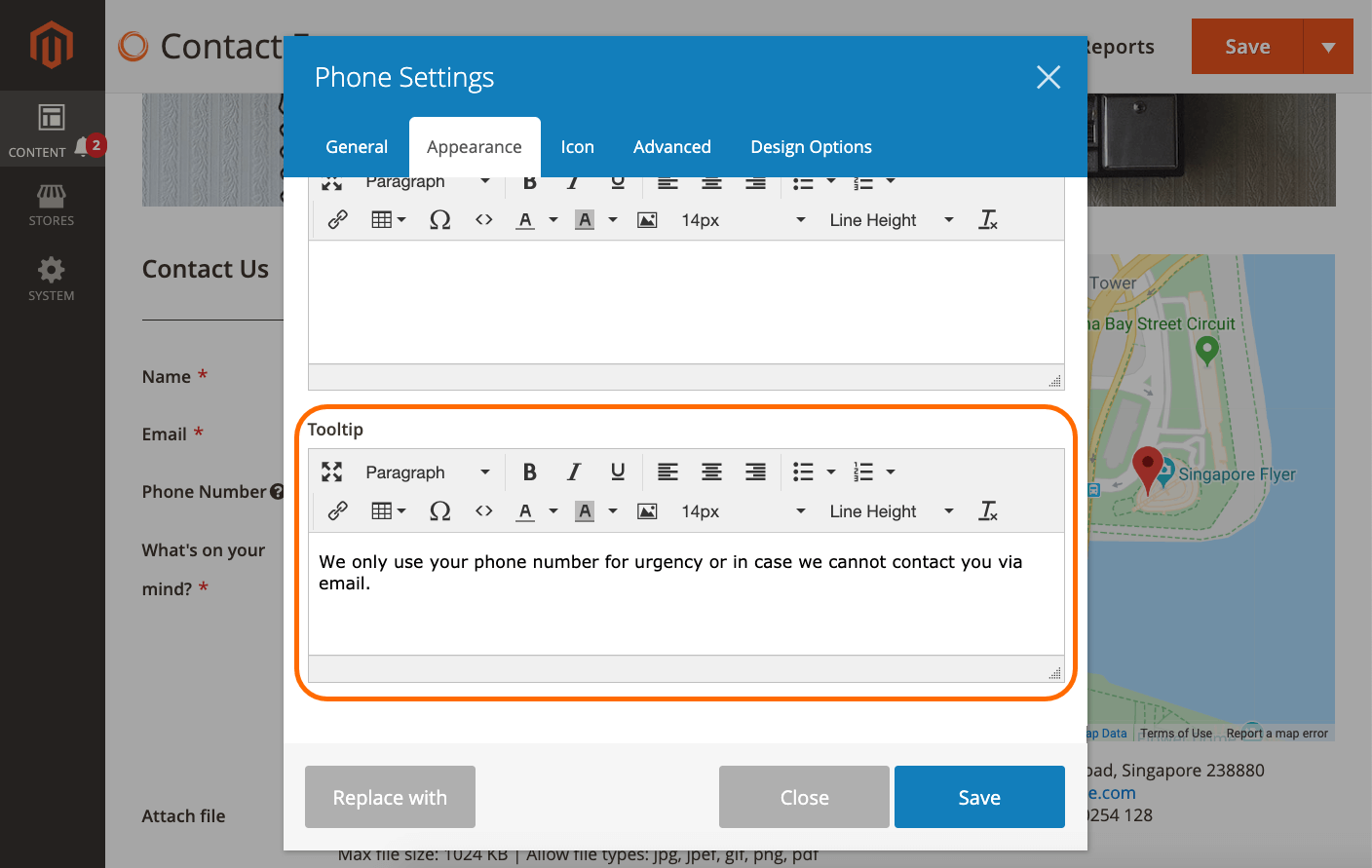 Here is how the tooltip looks on the frontend: 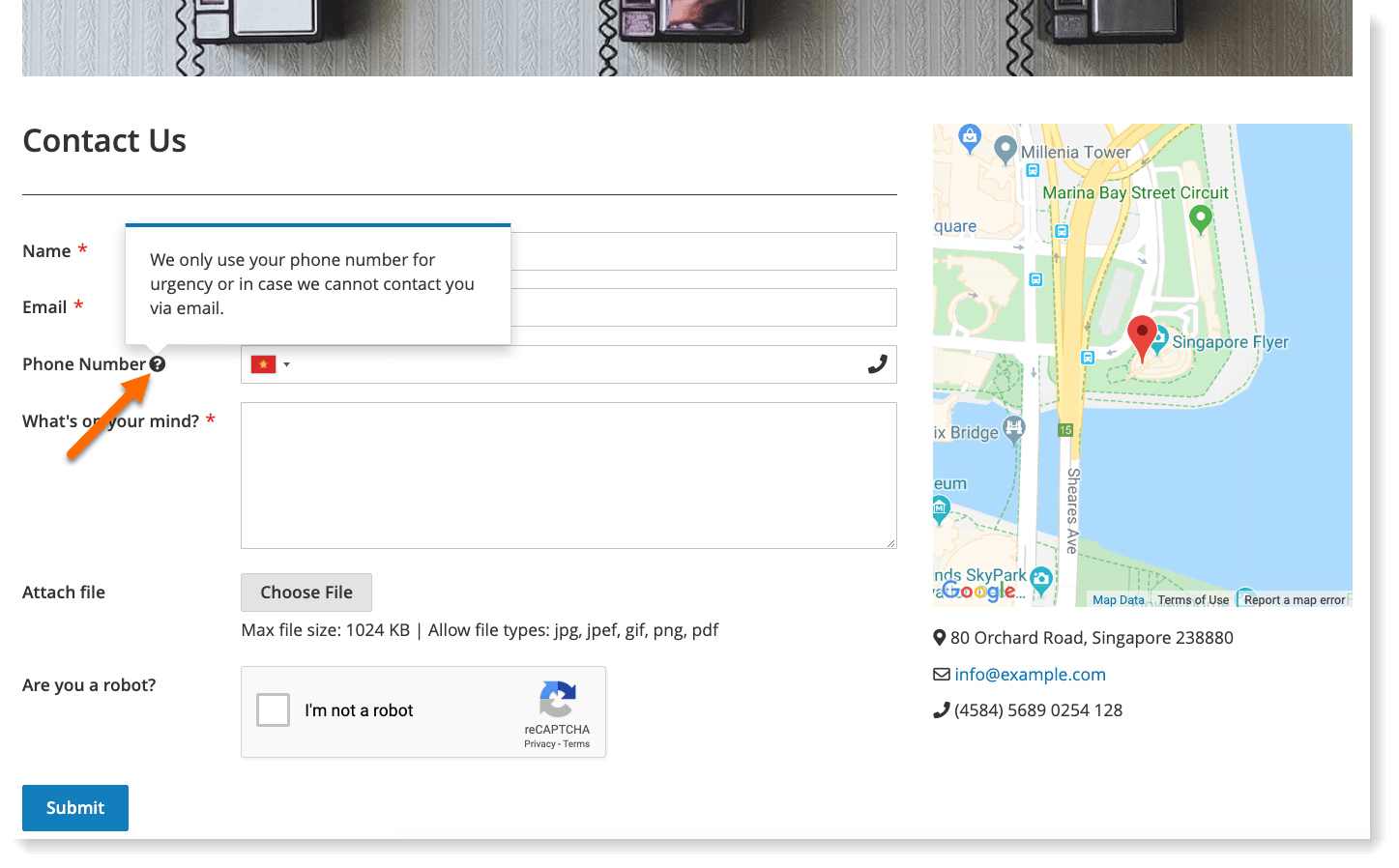 |
(1) (Reply)
100% Off Free Udemy Programming Courses Ot Enroll / Which Framework Do You Think Is Better For A Forum Django Or Laravel / Ready To Grow???, Adapt The Latest Technology Trend For Your Business
(Go Up)
| Sections: politics (1) business autos (1) jobs (1) career education (1) romance computers phones travel sports fashion health religion celebs tv-movies music-radio literature webmasters programming techmarket Links: (1) (2) (3) (4) (5) (6) (7) (8) (9) (10) Nairaland - Copyright © 2005 - 2024 Oluwaseun Osewa. All rights reserved. See How To Advertise. 7 |