What Is Onedrive? - Education - Nairaland
Nairaland Forum / Nairaland / General / Education / What Is Onedrive? (541 Views)
How To Add Passcode To Onedrive App | Full Guide (2) (3) (4)
(1) (Reply)
| What Is Onedrive? by Yinksdavid(m): 7:15pm On Oct 20, 2021 |
OneDrive is an internet-based storage platform with a significant chunk of space offered for free by Microsoft to anyone with a Microsoft account. OneDrive allows users to store files and personal data like Windows settings or BitLocker recovery keys in the cloud, share files, and sync files across Android, Windows Phone, and iOS mobile devices, Windows and macOS computers, and the Xbox 360, Xbox One, and Xbox Series X and S consoles. Users can upload Microsoft Office documents to OneDrive and Think of it as a hard drive in the cloud, which you can share, with a few extra benefits thrown in. One of the primary benefits: OneDrive hooks into Windows 10, at least in fits and starts. How much storage can you get? As of this writing, OneDrive gives everyone with a Microsoft account 5GB of free storage, with 50GB for $2/month. Many Office 365 subscription levels provide 1TB (1,024GB) of OneDrive storage, free, for as long as you’re an Office 365 subscriber. Microsoft’s offers change from time to time, but the general trend is down — prices are going down, fast, and it won’t be too long before most online storage approaches free. The free storage is there, regardless of whether you use your Microsoft account to log in to Windows, and even if you never use OneDrive. In fact, if you have a Microsoft account, you’re all signed up for OneDrive. OneDrive can be confusing Many people find OneDrive — at least the Windows 7, 8, and 10 versions of OneDrive — very confusing because, in essence, OneDrive keeps two sets of books. (Windows 8.1 OneDrive, by contrast is quite upfront about the whole process.) In Windows 10’s OneDrive, there’s the whole OneDrive enchilada stored on the web. But there’s a second, shadow, subset of OneDrive folders that are stored on your computer. Some OneDrive users have all their web-based files and folders stored on their computers, and OneDrive syncs the folders quite quickly — what you see in File Explorer is what’s stored in the cloud, and vice versa. But other OneDrive users have only some of their OneDrive folders on their computers. File Explorer shows them only this subset of folders and hides all the others that are sitting in the cloud. What OneDrive does for you OneDrive does what all the other cloud storage services do — it gives you a place to put your files on the internet. You need to log in to OneDrive with your Microsoft account (or, equivalently, log in to Windows with your Microsoft account) to access your data. If you log in to a different Windows 10 computer using the same Microsoft account, you have access to all your OneDrive data through the web but, surprisingly, not necessarily through File Explorer. In fact, if you look only at Windows File Explorer, you might not even know what data is sitting in your OneDrive storage. This is one of the most confusing and dangerous parts of Windows 10. Realize that Windows File Explorer, when looking at OneDrive, is lying to you. 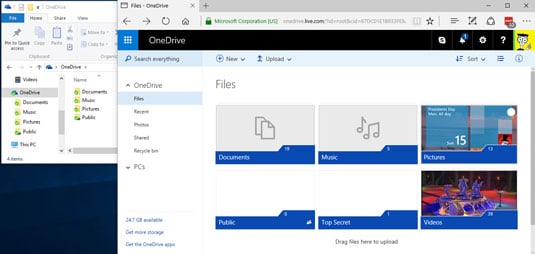 File Explorer offers a very simple process for copying files from your computer into OneDrive, as long as you want to put the file in a folder that’s visible to File Explorer. File Explorer lets you move files in the other direction, from OneDrive storage on to your local hard drive, but again you must be able to see the file or folder in File Explorer before you can move it.  You can share files or folders that are stored in OneDrive by sending or posting a link to the file or folder to whomever you want. So, for example, if you want Aunt Martha to be able to see the folder full of pictures of Little Billy, OneDrive creates a link for you that you can email to Aunt Martha. You can also specify that a file or folder is Public, so anyone can see it. To work with the OneDrive platform on a mobile device, you can download and install one of the OneDrive programs — OneDrive for Mac, OneDrive for iPhone, iPad, or Android. The mobile apps have many of the same problems that you find in File Explorer in Windows 10. In Windows 10, you don’t need to download or install a special program for OneDrive — it’s already baked into Windows. If you have the program installed, OneDrive syncs data among computers, phones, and/or tablets that are set up using the same Microsoft account, as soon as you connect to a network. If you change a OneDrive file on your iPad, for example, when you save it, the modified file is put in your OneDrive storage area on the Internet. From there, the new version of the file is available to all other computers with access to the file. Ditto for Android devices. 1 Like |
| Re: What Is Onedrive? by Yinksdavid(m): 9:13am On Oct 21, 2021 |
Do you want your OS environment and apps to respond quicker and run faster? Do you want to always get the newest security updates, patches to restrict easy access of viruses, malwares, spywares affecting your OS environment? Do you want to get critical updates to improve all app functions on your environment Do you want to have personalization settings unblocked? Do you want to have free support from MS Agent? Kindly check if your Windows OS is activated and if not, ensure you get a valid activation/license key as this will save you the stress of resolving issues on your system by paying technicians all the time for OS related issues. Genuine and Legitimate Activation/License retail keys directly from Microsoft available at a very low cost. kindly reach out via my signature for more details. Exchange Server 2016 (Standard and Enterprise Edition) Exchange Server 2019 (Standard and Enterprise Edition) Office 2013 (Professional, Standard and Ultimate version) Office 2016 (Professional, Standard and Ultimate version) Office 2019 (Professional, Standard and Ultimate version) Office 365 - Project Professional 2019 - Office Home and Business 2019 - Visio Professional 2019 - Office Professional Plus 2019 Office Home and Business 2016 for Mac Office Home and Business 2019 for Mac Office Professional Plus 2016 Office Professional Plus 2019 SharePoint Server 2016 (Standard and Enterprise) SharePoint Server 2019 (Standard and Enterprise) Visual Studio Enterprise 2017 Visual Studio Enterprise 2019 Visual Studio 2017 for Mac Visual Studio 2019 for Mac Windows 10 Pro Plus Windows 10 Enterprise Windows 10 Pron N Windows 10 Education Windows Server 2016 (Datacenter, Remote Desktop Services user connection(50) and Standard) Windows Server 2019 (Datacenter, Remote Desktop Services user connection(50) and Standard) |
(1) (Reply)
Past Questions And Answers For HSE / 13-year-old African American Accepted Into Medical School / UBA Essay COMP: Students Insult ASUU Over Strike Instead Of Answering Question
(Go Up)
| Sections: politics (1) business autos (1) jobs (1) career education (1) romance computers phones travel sports fashion health religion celebs tv-movies music-radio literature webmasters programming techmarket Links: (1) (2) (3) (4) (5) (6) (7) (8) (9) (10) Nairaland - Copyright © 2005 - 2024 Oluwaseun Osewa. All rights reserved. See How To Advertise. 18 |