 Computers / Re: Post Your Computer (PC) Troubles Here. by aluksmama(f): 11:14pm On Oct 08, 2013 Computers / Re: Post Your Computer (PC) Troubles Here. by aluksmama(f): 11:14pm On Oct 08, 2013 |
onegig: get a windows 7 cd.. Then come back here. I should be able to get the windows 7 cd next week. I'll let u know when I do. Tanx 4 d help all dis while. I do appreciate it. |
 Computers / Re: Post Your Computer (PC) Troubles Here. by aluksmama(f): 3:21pm On Oct 08, 2013 Computers / Re: Post Your Computer (PC) Troubles Here. by aluksmama(f): 3:21pm On Oct 08, 2013 |
onegig:
Have you ever tried connecting through safe mode?
Why not do a system repair instead of formatting it? How do I go about the system repair? |
 Computers / Re: Post Your Computer (PC) Troubles Here. by aluksmama(f): 11:20am On Oct 08, 2013 Computers / Re: Post Your Computer (PC) Troubles Here. by aluksmama(f): 11:20am On Oct 08, 2013 |
onegig:
Before trying this. Try uninstalling your network adapaters. I mean all. Restart the system and try reconnecting.
Also.
Was the system working before? I.e as it been used to connect to a network before?
When last was that?
Did you install any new software after then?
Can you do a system restore to that period?
Also try this.
1.Click on Start button.
2.Type Cmd in the Start Search text box.
3.Press Ctrl-Shift-Enter keyboard shortcut to run Command Prompt as Administrator. Allow elevation request.
4.Type netsh int ip reset in the Command Prompt shell, and then press the Enter key.
5.Restart the computer.
I've always been using it to browse. I used it last in June and when it didn't work @ first, I thought it was a minor tin, not until july till now. I've tried restoring to the last time it worked but restore operation was unsuccessful I've tried d net sh now, still no connection. It syas limited access |
 Computers / Re: Post Your Computer (PC) Troubles Here. by aluksmama(f): 8:19am On Oct 08, 2013 Computers / Re: Post Your Computer (PC) Troubles Here. by aluksmama(f): 8:19am On Oct 08, 2013 |
onegig:
Also check your firewall and antivirus settings. They sometime block you out from using your network. I've done all dt b4 and it's still not working. Someone suggested I format my system cos I tink a file is missing, which has affected d network adapters |
 Computers / Re: Post Your Computer (PC) Troubles Here. by aluksmama(f): 12:04pm On Oct 07, 2013 Computers / Re: Post Your Computer (PC) Troubles Here. by aluksmama(f): 12:04pm On Oct 07, 2013 |
onegig: Connect using a modem then ping it.
go to command prompt and type
ping www.google.com
Give the results here
Ping request could not find host www.google.com. Please check the name and try again |
 Computers / Re: Post Your Computer (PC) Troubles Here. by aluksmama(f): 11:45am On Oct 07, 2013 Computers / Re: Post Your Computer (PC) Troubles Here. by aluksmama(f): 11:45am On Oct 07, 2013 |
onegig:
Can you take a pic or snapshot of your device manager page with the network adapters expanded?
Also what network are you trying to connect to?
Wireless, ethernet(lan) or through a modem? I've tried wireless, lan and even my modem. It's still not connecting. Here is the screenshot 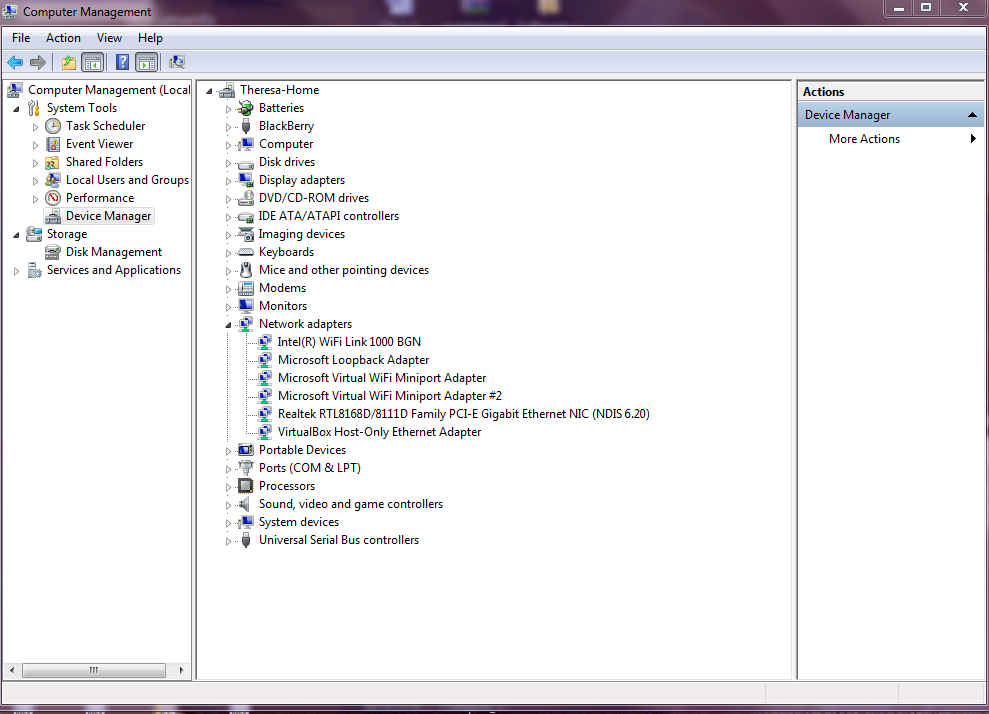
|
 Computers / Re: Post Your Computer (PC) Troubles Here. by aluksmama(f): 11:09am On Oct 07, 2013 Computers / Re: Post Your Computer (PC) Troubles Here. by aluksmama(f): 11:09am On Oct 07, 2013 |
onegig:
1. First and foremost, right-click on your 'Computer' at your desktop and click 'Manage'.
2. At 'Compute Management' click on 'Device Manager' and look to the right-hand side of the dialogue for 'Display Adapter', right-click on the file with yellow indicator and click 'Properties'.
3. On next dialogue click 'Details' tab. Under 'Property' select 'Hardware IDs' and right-click on the first list under 'Value' and click copy. Paste it into Google search to search for your particular driver or paste the pci details here so we could help find it..
4. Download the driver and install it.
If you have any question,please, post it here. It's still me, I was using my brother's account but I've opened mine now. The problem is dt the adapters don't have any yellow indicator on dem. But when I troubleshoot, I get problems with network adapters then windows could not bind IP... |